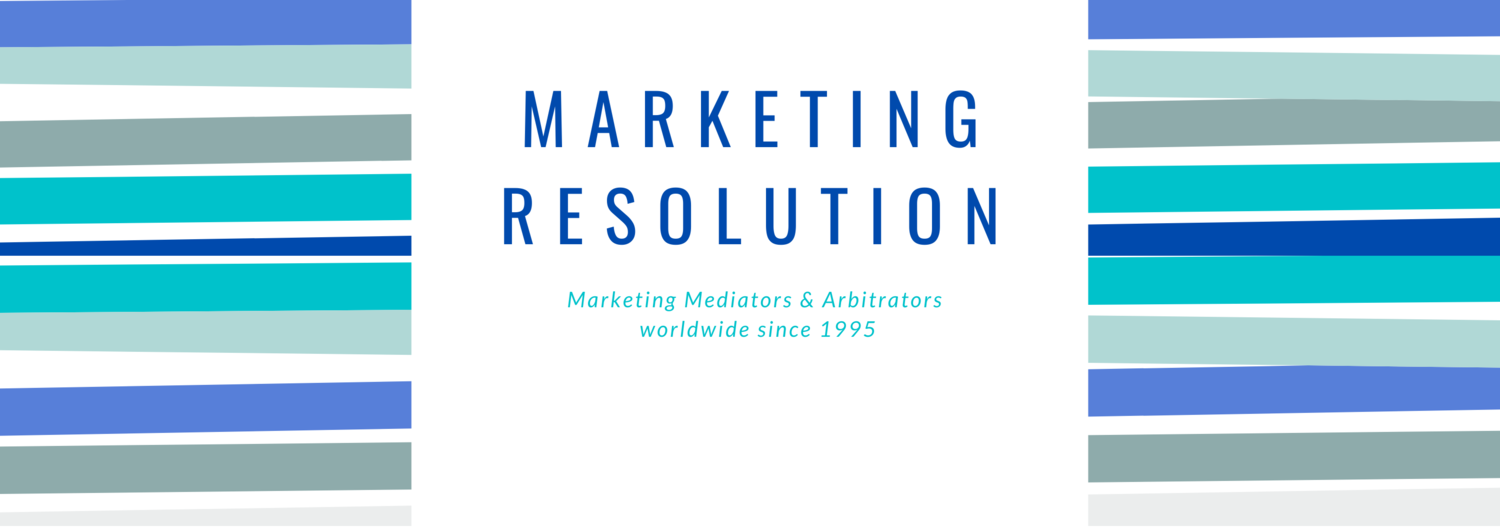12 Common Mistakes and Pet Peeves in Online Meetings and Webinars: How They Impact Marketing and Your Reputation
Virtual interactions become increasingly central to how businesses operate, avoiding common mistakes and addressing common pet peeves is crucial. Here's why and how mastering these aspects can significantly impact your marketing efforts and professional reputation.
1. Technical Difficulties
Why It Matters: In marketing, first impressions are everything. Technical glitches can make you appear unprepared, unprofessional, and out of touch with modern technology—qualities that can quickly erode trust and credibility with clients, partners, and prospects.
How It Affects Your Reputation: A consistent pattern of technical difficulties can lead to a reputation for being unreliable or careless, which can hurt your brand and deter potential clients.
What to Do: Conduct a tech check before every meeting. Ensure your internet connection is stable, and that your camera and microphone work properly. Being technologically prepared conveys professionalism and reliability, enhancing your reputation.
2. Background Noise and Distractions
Why It Matters: Marketing is about creating a strong, clear message. Background noise and distractions dilute your message, making it difficult for your audience to focus on what you’re saying.
How It Affects Your Reputation: Regularly allowing background noise or distractions can make you seem disorganized or disrespectful of your audience's time and attention, damaging your professional image.
What to Do: Mute your microphone when not speaking, choose a quiet location, and invest in quality equipment. This shows that you value your audience and take your role seriously, which reflects well on your brand.
3. Multitasking and Lack of Focus
Why It Matters: Marketing requires attention to detail and engagement with your audience. Multitasking during a meeting signals that you’re not fully invested in the conversation, which can make your audience feel undervalued.
How It Affects Your Reputation: Being caught multitasking can damage your credibility, suggesting you’re not fully committed or attentive, which can weaken your relationships and brand image.
What to Do: Give your full attention to the meeting. Demonstrating focus and engagement shows that you respect your audience and are committed to delivering value, which strengthens your reputation.
4. Don’t Dress Too Casually
Why It Matters: Even in a virtual setting, your attire communicates your level of professionalism. Dressing too casually can give the impression that you’re not taking the meeting seriously.
What to Avoid: Don’t wear overly casual clothing like pajamas, workout gear, or anything that wouldn’t be appropriate in a physical office setting.
What to Do Instead: Dress as you would for an in-person meeting. A clean, professional top is often sufficient, but be mindful that you may need to stand or move during the meeting, so fully appropriate attire is best.
5. Interrupting Others
Why It Matters: Marketing is as much about listening as it is about speaking. Interrupting others can come across as disrespectful and can disrupt the flow of the meeting, leading to missed opportunities to connect with your audience.
How It Affects Your Reputation: Regular interruptions can make you appear rude or domineering, which can harm your relationships and brand perception.
What to Do: Practice patience and active listening. Allow others to finish speaking, which shows that you value their input and fosters a collaborative environment—key qualities in successful marketing.
6. Overlong and Unstructured Meetings
Why It Matters: In marketing, time is valuable. Overlong or unstructured meetings can waste time and dilute the impact of your message, leading to disengagement and frustration among participants.
How It Affects Your Reputation: Consistently running over time or failing to stick to an agenda can make you appear disorganized and disrespectful of others' time, which can negatively impact your brand.
What to Do: Keep meetings concise and structured. Respecting time and staying on topic demonstrates professionalism and efficiency, which are crucial for maintaining a positive reputation.
7. Inadequate Engagement
Why It Matters: Engagement is the cornerstone of effective marketing. Failing to interact with your audience during webinars or meetings can result in missed opportunities to build relationships and convey your message effectively.
How It Affects Your Reputation: Lack of engagement can make you appear distant or uninterested, which can weaken your connection with your audience and diminish your brand’s impact.
What to Do: Incorporate interactive elements like polls, Q&A sessions, or breakout rooms. Engaging your audience shows that you are invested in their experience, which can strengthen your brand and reputation.
8. Ignoring Time Zones
Why It Matters: Marketing often involves reaching a global audience. Failing to consider different time zones can lead to inconvenience and frustration, potentially alienating international clients or partners.
How It Affects Your Reputation: Neglecting to accommodate different time zones can make you seem inconsiderate or culturally insensitive, which can harm your global reputation.
What to Do: Use scheduling tools that account for time zones and aim for a time that works for all participants. This shows that you value inclusivity and respect, which are important for building a positive global brand.
9. Not Following Up
Why It Matters: Marketing is about building and maintaining relationships. Failing to follow up after a meeting can lead to missed opportunities and a perception that you’re not committed or organized.
How It Affects Your Reputation: Neglecting follow-up can make you seem unreliable or uninterested, which can erode trust and damage your brand.
What to Do: Send follow-up notes or action items promptly after the meeting. This shows that you are organized and committed to delivering results, which strengthens your professional reputation and brand.
10. Don’t Forget to Turn on Your Camera (When Appropriate)
Why It Matters: Turning on your camera shows that you are engaged and fully present in the meeting. Keeping your camera off, especially in smaller meetings, can make you seem disinterested or distracted.
What to Avoid: Unless it's a large webinar where video is optional, avoid leaving your camera off for the entire meeting. This can create a barrier to communication and may signal a lack of commitment.
What to Do Instead: Turn on your camera when speaking or interacting with others. Ensure your camera is at eye level to simulate face-to-face interaction and show that you’re fully engaged.
11. Don’t Eat During the Meeting
Why It Matters: Eating during a meeting can be distracting and unprofessional. The sound of chewing, the sight of food, and the potential for messiness can all detract from the meeting's focus and make others uncomfortable.
What to Avoid: Avoid eating or drinking anything that requires attention, like a meal or a snack, during the meeting. This is especially important in smaller, more interactive meetings.
What to Do Instead: If you need to drink something, stick to water or coffee in a simple cup. If you must eat due to scheduling, consider turning off your camera and muting your microphone while doing so, or take a quick break to eat before the meeting starts.
12. Don’t End Without Clarifying Next Steps
Why It Matters: The end of a meeting is a critical time to summarize key points and clarify action items. Leaving without a clear understanding of what comes next can lead to confusion and inaction.
What to Avoid: Don’t exit the meeting without discussing follow-up actions, next steps, or deadlines. This can leave participants unsure of their responsibilities and the meeting’s outcome.
What to Do Instead: Take a few minutes at the end of the meeting to summarize key decisions, assign tasks, and clarify deadlines. This ensures everyone is on the same page and knows what to do next.
Conclusion
In the world of marketing, every interaction is an opportunity to build your brand and enhance your reputation. Online meetings and webinars are no exception. By avoiding common mistakes and addressing pet peeves, you not only improve the effectiveness of your virtual interactions but also reinforce your brand’s professionalism, reliability, and attention to detail. In turn, this helps you build stronger relationships, foster trust, and ultimately achieve greater success in your marketing efforts.
10 Essentials for Looking and Doing Your Best in Video Conference Calls
With so many of us in the legal and resolution industries now working from home offices I thought this would be the perfect time to help you put your best face forward on all the video conference calls and ODR hearings that you’ll be conducting.
Here are some quick tips to help you make the most of your video conferences, mediations and arbitrations, and prepare you for your close up.
With so many of us in the legal and resolution industries now working from home offices I thought this would be the perfect time to help you put your best face forward on all the video conference calls and ODR hearings that you’ll be conducting.
Here are some quick tips to help you make the most of your video conferences and prepare you for your close up.
1. Light the way
Lights and angles are just as important for video calls as they are for professional photo shoots. You may not be particularly interested in the way you look when you Skype with a co-worker you’ve known for years, but when you to talk to a client or new colleague the situation is completely different.
If you think of yourself as a half-way decent smartphone photographer, then you know all about the importance of lighting. It makes the difference between a great image or a bad one, and it’s easier to figure out than you think. How we light our face affects our appearance on camera — dark and dull won’t make the best impression. The best lighting setup will use a combination of natural and artificial lighting.
As a general rule, avoid fluorescent lights, which can cast unflattering shadows. Avoid overhead lights, too, as they can create dark under eye shadows. For enhanced lighting, use natural or soft light sources.
Place your primary light source behind your camera. This way, the light and the camera point in the same direction. You could also use two light sources behind the camera, one on the right side, one on the left.
Natural Light for Backlighting
Do your best to allow natural light into the space you will be using. This will create the foundation for a natural looking image versus one that is obviously artificially lit. Just make sure the natural light is not shining directly towards the camera, or at your face where it may make you squint.
Fill in with Soft Side Lighting
You will need a few lamps and soft white light bulbs. These are your basic bulbs that have a white finish on the glass.
Set one lamp to the left, and another one to the right of your laptop or pc. This, along with your supplemental natural light will usually do the trick to maintain even lighting. Placing the lamps a good distance from your face will help to avoid a shiny spot on your forehead.
Adjust your Webcam Brightness and Contrast
By adjusting the image settings for your webcam, you will be able to fine-tune brightness, exposure and contrast. You can do this within the software that came with your webcam. If you’re using a built-in camera, you may need additional webcam settings software to control these settings.
2. Choose a neutral background
Location is everything, even when it comes to a video conference call or meeting. Think of choosing the right location as the equivalent of giving a firm handshake when you meet someone in person. It sets the tone and gives an overall first impression. There are three basic principles to remember.
The background of your video conference will say a lot about you to the other person. It’s best to keep it neutral, uncluttered, and professional. It will be the first impression that the person gets, and you want them pay attention to you — not anything or anyone else.
Whether you are at home or in a formal office, make sure your background is uncluttered and professional. Less is more. In other words, you may be fond of all those family pictures hanging on the wall but the person on the other side of the camera may find them distracting. The same goes for anything that can make you look unprofessional -- clutter, clothes, piles of boxes, and food and beverages.
Sit at your desk and take a selfie or a screenshot of what others see in your background. Remove objects on your desk or on your wall that may detract from your company’s brand. Consider designating one wall as your company wall. Invest in the color and image of that wall and keep it consistent, even if your clients know you’re a solo operation, they don’t need to be reminded that you’re working from home.
Places with a lot of foot traffic, or where your children (and pets!) can easily come and interrupt you are not ideal locations for video conferencing. Even if you’re able to quickly recover from interruption, you risk derailing the conversation or losing your audience entirely.
Location: Make sure it’s as quiet as possible.
Yes, you should try to avoid the obvious ones like barking dogs and blaring TVs, but even if you think you’re somewhere quiet, it’s amazing how many unpredictable noises can pop up. While we’ve learned to tune out most of this background noise in person, they can still derail a video conference call. Maybe it’s an air conditioning unit turning on, the buzzing of a fan close to your microphone, a washing machine beeping, a cell phone ringing, or the sound of text messages coming through.
Echo can also be a huge distraction. If you really like a certain room, but need to eliminate sound reverberation, adding some furniture, fabric curtains, and carpet (or other sound dampening materials) may help to absorb some of the echoes.
Echo may also come from the interference caused by input and output devices such as a microphone and a speaker that are too close together. Be sure to test the sound way ahead of your webcam appearance!
Location: Find an Appropriate Camera Angle
As for the angle, the camera should be placed at your eye level. If you are using a laptop, place something beneath it to raise it until your eyes are at the same level as the camera lens.
The angle of your camera can have a significant impact on the way you look online. We recommend having an external webcam because it gives you more control over the position and angle. If you are using a built-in camera, you can always adjust your position in relation to it.
The camera should capture your face and part of your upper body, with the camera being aligned with your eyes. When talking, you should always look at the camera (not the screen), so it feels like you’re having eye contact with the other person.
If the camera is in much lower than your eyes, it will make your body and face look much more prominent. Also, you’ll have to look down to make eye contact, which brings a whole superiority/inferiority dynamic to the video call.
Positioning the camera much higher can give you similar issues. To make sure you look better on video calls, just put your camera on eye level.
3. Dress your best
Even if only your face and shoulders are in the frame, you should dress professionally from head to toe. Avoid patterns, stripes and plaids. Don’t wear a hat. Put flattering, solid colors near your face and make sure to check your teeth, hair and makeup. Avoid jewelry that may be distracting or make disruptive sounds every time you move. There are four best practices to keep in mind when you are considering what to wear during a video conference:
Pattern: no stripes, checks, polka dots or other patterns or noticeable textures.
Color: try to wear neutral tones, as bright colors, metallics, and fluorescents may not translate well on camera.
Contrast: make sure there’s some definition between your face, your background and your clothing.
Shape: make sure it fits well of course, but more importantly, check how it looks with your lighting setup.
4. Keep your notes nearby
If you need to look at some notes during your call, jot them down on a piece of paper and tape them next to your camera. This will help you stay on track in case your get nervous. Memorize as many points as possible and keep a notepad and pen handy to make some notes with as little visual disruption as possible. I find it easiest to have my notes on my iPad just in front of my laptop. The other participants can’t see it and I can read my bulleted notes without having to move my whole head downward and losing eye contact for too long. Which brings us to number 5.
5. Maintain good eye contact
You’re sure to look like a novice if you don’t look directly into the camera or at least at the face of the person. Resist looking at yourself in the small frame in the corner of your screen. Look directly into the camera or at the face of the person you’re interacting with. Resist looking at yourself in the small frame at the corner of your video call screen and avoid distractions elsewhere in the room. As a reminder to maintain eye contact, it may help to put something above your webcam – like a sticker or colored note, for example.
6. Sit up Straight
Make sure your total upper body — not just your face — is visible in the camera area. To provide you with some comfort, keep in mind the caller on the other side only sees you from the waist up. Also, fidgeting or moving around too much will definitely distract the person you’re talking too. So, if you want the focus to be on you and on what you have to say, try keeping yourself centered in the image without moving a lot.
7. Get the best audio visual
If you do a lot of video conferences, consider investing in an external webcam with high definition capabilities. Depending on your surroundings, you may want to use a headset or earbuds during your call. However, a video chat without headphones looks more natural. Poor audio quality can quickly reduce the effectiveness of a video call, often leading to miscommunication. First, be articulate. Make sure you speak clearly and slowly.
8. Don’t forget to be yourself
We’re well past video conferencing being solely used for quarterly board meetings with our executive team — it has transformed into a daily way of communicating face to face. Just like texting, talking on the phone or walking over to your colleague’s desk and chatting in person, the video conferencing experience is about what’s being discussed. So don’t fret when it comes to getting on camera — just be yourself!
9. Use common courtesy
Because video collaboration is just like an in-person interaction, it is important to use the same courtesy you would use if you were in the same room. This includes paying attention to the speaker, minimizing multitasking and refraining from interrupting. Though this may seem obvious, good manners can take you far when building business relationships.
10. Do a Dry Run Video Call to Test Your Setup
Prior to the video conference, test your video meeting setup to make sure everything is ready to go.
Testing: Internet Speed
Having the right internet speed or bandwidth is important for successful video conferencing. You can test your speed using Speedtest.net. According to the FCC, you need between 1.5 – 6 Mbps for HD video conferencing.
Testing: Microphone
The microphone can be easy to forget until you’re on the call being told “we can’t hear you,” which get your video conference off to a rocky start. Get one of your friends to help you test the audio by completing a dry run of the video conference between two different computers or devices to make sure everything is in working order.
Testing: Sound, Feedback and Background Noise
While you’re doing your dry run, ask your friend to listen for background noise including any buzzing or hissing. Decide if you will use headphones or not, and if not, make sure that your friend doesn’t hear feedback from your speakers when they are speaking on the call. On that note, you may want to confirm your speaker volume before getting on the call.
You might remember the humorous video of the children who interrupted their dad, Robert Kelly, during his live interview with the BBC News. If you have animals or children running around in the house, close (and maybe even lock) your office door and let your family know you are on a conference call. This will help avoid unpleasant or embarrassing situations.
Even if you feel nervous about video conferencing, remember that practice makes perfect. Once you get the hang of being in front of the camera, you will have mastered yet another invaluable business skill.
If for some reason something should go technically or situationally wrong, it is always ok to acknowledge it. Challenges may unexpectedly arise as they did with Professor Kelly, but all you need to do is address the issue, acknowledge it briefly, and keep the audience focused on the message you’re trying to deliver.
We hope these tips help you look better on video calls, they’ve sure helped us around here. Just like any other live activity, video calls require a bit of practice. So, if something doesn’t go quite right the first time, keep at it. It will definitely get better!