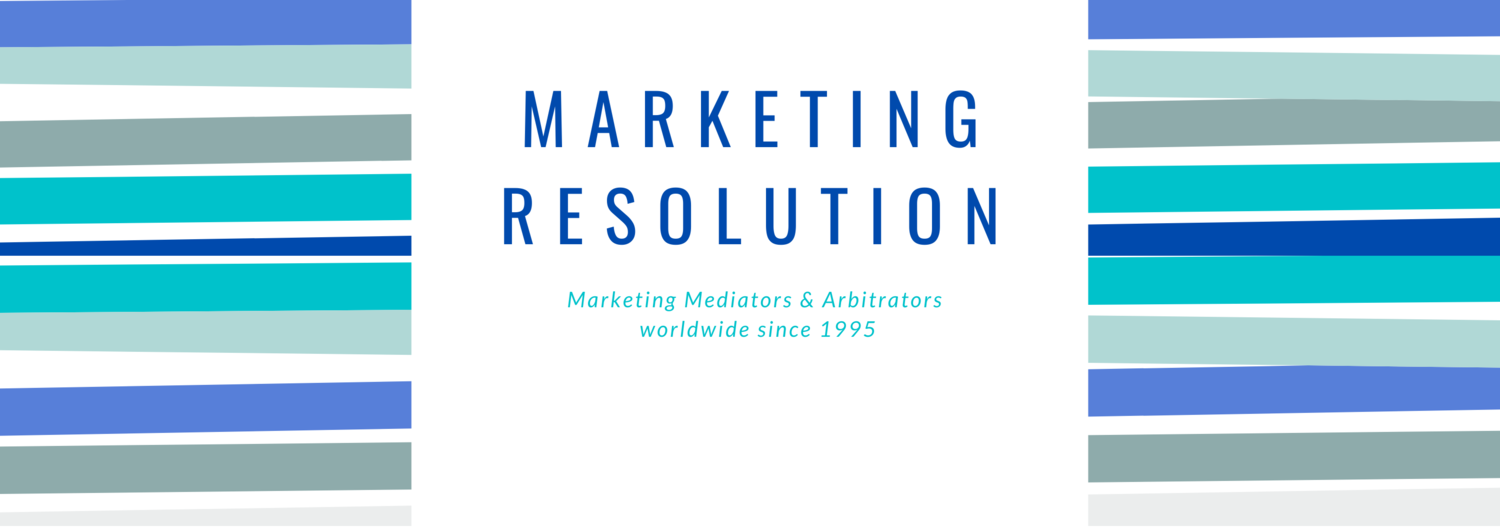How Mediators Can Set Up A Beautiful Instagram Profile
Instagram can be a powerful tool for promoting your practice, but it takes time and effort to build a successful page. By having a plan and a well-thought-out approach to your client-focused profile, you can create a business Instagram page that can help you connect with potential clients and enhance your marketing strategy.
In a previous article, we covered how to map out your target audience and how to choose social media platforms based on those demographics. Check out this video for a more in-depth explanation of how to do this.
So, over 1.22 billion people around the world use Instagram monthly, and it seems to still be growing steadily. Here’s a quick summary of the key demographic facts we discussed:
1. Instagram has a pretty even gender distribution, but there is a slightly higher population of male-identifying users than female-identifying users
2. Most people on Instagram are under 34 years of age, and 31.7% of the total Instagram user base is between 25 and 34 years of age.
3. Instagram is a globally used platform, and about 87% percent of Instagram users live outside of the united states.
4. Instagram has 58% more engagement per follower than Facebook, so the people that do see your page are statistically more likely to engage with it.
Needless to say, Instagram has the potential to be a massive asset given its steady growth history and potential, high engagement rates, high count of monthly active users, and strong global outreach. If your target audience includes people within younger age groups, it could be a very valuable asset to marketing your resolution practice.
If this sounds like a good platform for your brand and your practice, keep watching. We’ll be discussing how to plan out a consistent image and how to build a business Instagram page. Once you’ve got this figured out, you’ll have a strong starting point for building effective, impactful content and growing your audience.
The first step in planning out a consistent image is identifying the character and the image that you want to portray through your social media marketing. Chances are, for a resolution practice, you want to appear trustworthy, communicative, and logical. Within these parameters, though, there’s a lot of room to tailor your page to represent you as a person. Ask yourself what you want to represent. Do you want to appear more down-to-earth and casual, or do you want to keep everything more formal? What personality do you want to put out? Take notes of this, because it’ll help determine how you curate your image and content.
To add to this, think about what color scheme you want to use for your profile. Keeping a consistent color palette of a few different colors or different shades of one color can not only help things look organized, but colors can actually help evoke positive memories in viewers. Cool blue colors, for example, are perceived as trustworthy, dependable, and secure. Green may be associated with calmness, health, and serenity. Red, on the other hand, might not be a great choice because it can be associated with aggression or danger, which is probably not what you want to portray in your marketing strategy.
Next, think about how you want your writing style to be. You’ll probably want to keep this consistent with other social media platforms. As a side note, when you start creating your first pieces of Instagram content, writing templates can be helpful for keeping everything consistent and simplifying your social media process.
Once you have these established, you can start creating your profile. You need to first create a personal Instagram profile, and you can adjust it in your settings to be a business page. This will help your profile be promoted to the right audiences. Let’s focus on four key aspects of creating a business profile: your username, profile photo, business category, and biography.
1. Let’s start with your username. This is probably going to be straightforward; you can’t go wrong with writing your personal business name if you have one, or you can always list your name followed by your type of resolution. For example, “John Doe mediation”. This is the first thing that people will see, so make sure it’s self-explanatory.
2. Next, your profile photo. There are two approaches you could take. If your individual, self-owned practice has a brand name and logo, you could put this as your profile photo. Alternatively, you can use your professional headshot as your profile photo. For more tips on how to capture a high-quality, impactful professional headshot, check out (video link https://youtu.be/CJpC__VVcWc)
Two important components to this, however, are that:
a) It should match your color scheme in some way. For example, if your color scheme is blue, you’ll want to either have a blue shirt on, have a blue background, or just have it somewhere in the image.
b) It should also be a square image, not just a rectangle. This will help it show up clearly on your page.
3. Next, you’ll want to categorize your business into one of Instagram’s business categories. You can do this when you’re setting up your business account. Search through the categories that Instagram has available and choose one if it aligns with what you do. This is actually required for setting up a business account, so if none of them align with what you do specifically, you can always choose a more general term.
4. Finally, you’ll want to write your Instagram biography. Instagram leaves a 150-character limit for your biography, so you’ll want to write something short, simple, and impactful. This is definitely an area where you can get creative, so it might help to write down a bunch of options and choose the one you like best.
However, with this, you’ll probably want to keep everything professional-sounding and make sure you’re writing something that will speak to viewers and potential clients. Make sure this, in a way, answers what you do and how you can help your target audience. You’ll also have options to link your email and a website. Make sure you take advantage of these, as people can access your other information and contact you straight from the platform. Simplifying this process can help your target audience follow through on their interest.
By following these steps, establishing your image, and setting up a cohesive, engaging Instagram business page, you’ll be set up for success in marketing your practice through Instagram. Stay tuned for upcoming videos to see how you can get started creating content on this platform, as well as how to leverage its assets to efficiently promote your brand and practice.
References:
https://forwardpush.com/blog/essential-guide-to-instagram-for-lawyers/
https://www.entrepreneur.com/growing-a-business/business-branding-by-color/175428
https://influencermarketinghub.com/instagram-aesthetic/
How Mediators Can Make The Most Of Twitter
Twitter is interesting because people go on the platform to discover and talk about everything under the sun.
One major asset is that tweets can easily show up on people’s news feeds that don’t follow you because Twitter has the retweet function, where people can basically share someone else’s tweet with their followers. Additionally, suggested tweets will show up on people’s Twitter newsfeeds, and these tweets are based on a user’s interests, searches, and Twitter activity.
Twitter may seem like an unlikely tool for marketing, but it can actually be a great platform to expand your outreach if your target audience is of certain demographics. In a previous article, I covered how to map out your target audience and how to choose social media platforms based on these demographics. Check out this video for a more in-depth explanation of how to do this.
Consider the following key demographics of Twitter users:
1. It has a pretty significant gender disparity; according to 2021 data, 68.5 percent of users identified as male.
2. The overwhelming majority of users were between ages 18 and 44, and 28.4 percent of overall users being between the ages of 35 and 44.
3. Other data suggests that Twitter’s user base skews wealthy and college-educated, as well as those living in urban or suburban areas.
Needless to say, Twitter can be valuable if your target audience includes people within younger age groups or college-educated people living in urban areas. If this sounds like a good addition to your social media marketing plan, keep watching. We’ll be discussing how to set up your account, establish a social media style guide, and map out a content calendar to plan future tweets. Once you’ve got this information established, you can start building content and building your Twitter presence.
There are six main components to set up in your Twitter profile: your Twitter handle, username, profile picture, bio, header image, and links.
1. Your Twitter handle, which can be up to 15 characters, will be the name that other Twitter users will use to search for you or refer to you as in posts. It should describe your brand, or what you do, and be personalized to you. Good ideas might be the name of your business if you have one, or something related to your resolution practice that people would easily remember.
2. Your username is what appears above your Twitter handle, on your profile, and on your tweets, and it can be up to 50 characters. It could either be the name of your business, or your name with a one-word indicator of what you do in your practice. For example, John Doe Mediation, or whatever field of resolution you’re in.
3. Your profile picture should be either your business logo or a photo of you, whether it’s a headshot or more informal. Check out this video for an in-depth explanation of how to get a great headshot
(https://docs.google.com/document/d/1NKEVRcKZzqhncmKeU0KWd5uIbeSjFoFZlSeglRV
uW2Y/edit_). The only main restriction here is that it should be a square image since Twitter profile pictures are circular. This will help the image appear clearly on your page.
4. Next, your biography is a 160-character description of your business. This is a way to describe yourself and what you do, and it shows up when people click on your profile. Including your mission statement or value proposition is usually a good idea, but you can customize this part of your Twitter however you’d like. You just want to make sure that after reading your biography, people know what you can do, and how you stand out.
5. Your header image shows up behind your profile picture, and it’s a rectangle at the top of your Twitter page when people view your profile. Many people change this regularly and use this to highlight promotions or news about their business or their practice. For example, if you have a book coming out, or a webinar or networking event coming up, you can include this in your header.
6. Finally, you’ll want to include links to valuable information about your business. Twitter has the option to put your general location, which can help your target audience know what city your practice is located in. There’s also an option to put a link to a website, and if you have a personal website, you’ll want to link this here.
Once you have your profile set up, you’ll want to establish a style guide for your content. This will be based on what image you want to portray to your target audience. In your style guide, you’ll want to consider your tone, how you write, your use of emojis, and your use of hashtags. The purpose of this guide is to keep everything on your profile consistent, which will help make your page look more cohesive.
Finally, you’ll want to set up a content calendar. You want to consider how often you want to post and at what times. A good guideline is daily or every few days. You’ll also want to consider the type of content you’ll be putting out. A good idea is to have one-third of your tweets promote your practice, one-third offer relevant information on topics, and one-third share personal stories that may or may not be related to your practice. This will help you reap the benefits of all three types of content while giving a sense of relatability and giving people something to reply to and retweet.
As a side note, it goes without saying, but with sharing personal stories, use discretion to ensure that everything is appropriate, non-offensive, and does not disclose potentially sensitive information about yourself or your clients.
You’ll also want to establish your pinned tweet once you start creating Twitter content. This is a tweet that shows up at the top of your Twitter page when people view it, so you’ll want to make sure that this is an interesting, thought-provoking tweet that relates to your business or practice in some way. When used correctly, this can almost serve as an informal second Twitter biography, and can really make your account look interesting.
Congratulations! Now that you’ve got this setup, you’re ready to start creating content and connecting with new followers. Stay tuned for upcoming videos to see how to create great tweets and grow your outreach.
References:
https://business.twitter.com/
https://www.businessnewsdaily.com/7488-twitter-for-business.html
https://blog.hootsuite.com/twitter-marketing/
How To Set Up An Engaging Facebook Profile
In one of the more recent articles, I wrote about choosing a social media platform for marketing your resolution practice based on your target audience. Facebook was one of the four platforms discussed, and as the most popular social media platform with nearly 3 billion monthly active users as of 2022, many people and businesses gravitate towards it.
For a brief recap of Facebook’s user demographics:
There is a relatively equal distribution of male-identifying and female-identifying users, so it’s a safe choice regardless of your target audience’s gender breakdown
Older generations tend to be more active on Facebook as opposed to other social media platforms, which can make Facebook a great platform if your target audience leans towards older age groups. However, if your target audience is predominantly made up of young adults, it may not be worth your time.
Facebook has a pretty high rate of global engagement: most regular users visit Facebook at least once a day, for an average time of 20 minutes, according to 2020 data.
If this sounds like a good platform for your brand and your practice, keep reading. We’ll be discussing when to build a Facebook page, how to build a Facebook page, and how to set your page up for success when doing so.
First, let’s talk about the difference between having a Facebook page and simply turning on professional mode on your profile. Facebook gives users an option to turn on professional mode, and this will enable individual profiles or creators to post content to a public audience if they choose, follow up to 5,000 people, and have an unlimited amount of followers. At the same time, users have the option to release certain content either publicly or just to their friends, and just like a regular profile, users can have up to 5,000 Facebook friends.
Although this gives individual profiles the potential to reach a larger audience, Facebook recommends using a page if you are representing a business or a brand. Facebook pages have special tools that can help users manage and track their insights, which will provide valuable information on who your target audience actually is. Additionally, important information that you input about your business, like your hours, location, and services, is more visible to viewers.
Now, we’ll discuss the information you’ll be inputting on your Facebook page if you choose to create one. We’ll be talking about your profile photo, your category, important business information, and your ‘about’ section. Before you do any of this, however, make sure you know your personal brand, your assets, and what you can offer to clients. Factoring this into the creation of your page helps it be more client-focused.
Having a great profile photo is one of the easiest ways to stand out. There are two approaches you could take. If your individual, self-owned practice has a brand name and logo, you could put this as your profile photo. Alternatively, you can use your professional headshot as your profile photo. For more tips on how to capture a high-quality, impactful professional headshot, check out this YouTube video tutorial - https://youtu.be/CJpC__VVcWc
Regardless of what approach you take, it is important to use the appropriate image size to get the highest resolution, or clarity, in your profile picture. Facebook profile pictures allow for a resolution of up to 180x180 pixels, so you’ll want to re-size your picture to a size of 180x180 pixels. You can either do this directly in your computer preview software, like Microsoft edge or Mac Preview, or you can access a free online image size converter. You’ll also want to use a square or circular image, not a portrait or landscape rectangle image.
Next, you’ll want to pick which category you’d like to describe your page. This will help your profile show up in the search results when people search for certain categories. This, in turn, will help you expand your outreach to a larger audience and new potential clients.
You can choose up to 3 categories, and you’d just set this up by typing in the categories that best describe your practice and choosing the closest ones from the drop-down menu. Since there isn’t an option to create a custom category, make sure the closest options still make sense for your practice. If they don’t, try going more general with your categories.
For your business information, you want to make sure you’re including the important, necessary information that people might need to access your services. This includes your address, which areas you practice in, your hours if applicable, and your specialties. You’ll also want to link important contact information like your business phone number and your email, as well as your website. You can also include links to your LinkedIn and other social media profiles, so long as these are distinguishable from your website. Once you’ve drawn people in with your page, you want to make sure that they can contact you easily and follow through on that interest.
Finally, you want to make sure that your ‘about’ section represents your values, mission, and the journey of your practice. There’s an option to put a mission statement, and here, you’ll want to include one to three sentences that detail your mission. This should detail what you do, who you do it for, and something that makes you stand out. At the end of the day, if your profile states what you can do for a client, and why that client should choose you over a competitor, you’ll be set up for success in your marketing.
Thanks for reading this article on setting up a strong, engaging Facebook page. This will set you up for success in future marketing strategies and posting content, which we will discuss in future videos.
https://www.facebook.com/business/help/1968057156746246?id=939256796236247
https://www.facebook.com/business/help/412634305818063?id=939256796236247
https://www.facebook.com/help/135275340210354
https://www.marketing91.com/optimize-the-about-section-on-facebook-page/
https://smallbusiness.chron.com/make-better-profile-picture-business-facebook-43597.html
How To Create An Eye-Catching LinkedIn Profile
Today, we’re going to be talking about optimizing your LinkedIn profile. Whether you’re just starting out in the resolution industry or you’ve been in it for a while, figuring out how to market your mediation practice on this platform can seem overwhelming.
Whatever approach you choose to take, your LinkedIn profile should be clear and straight to the point. I recommend taking a client-facing approach, rather than turning your Linkedin into a resume. Your profile should not just be about you, but about what you can do for your target client base.
You need to understand your personal brand, as well as your assets and what you have to offer clients. You want to answer these two questions: ‘What do you do?’ and ‘Why should someone choose you over a competitor?’ They’re questions that your potential future clients might ask, and through a clear, simple, and eye-catching profile, you’ll be answering them.
In this article, we’ll be focusing on optimizing four major aspects:
Your profile photo
Your headline
Your summary, and
Your skills.
Figuring out how to format these in a way that is true to your brand and your practice will provide an excellent starting point for future LinkedIn content.
Other than your name, your profile photo and your headline are what people will see first before they even view your full profile.
Having a great profile photo can work wonders; one report found that LinkedIn users with profile photos received 20 times more views than users with no profile photos. You also want to make sure that your photo is clear and high-resolution, up-to-date, professional-looking, and taken in good lighting. If you have the budget for it, it could be worth it to invest in a professional photographer to ensure that you get a great shot.
If it’s not within your budget, that’s totally fine, and using a high-quality phone or digital camera could do the trick with the right lighting. One way to get great lighting is by standing inside, during the daytime, and facing a window. The natural daylight will provide a good amount of brightness, without going overboard.
Whether you’re doing it yourself or seeing a professional, you can prepare for your shoot by wearing solid-colored clothes, as prints can be distracting. When taking the photo, you’ll want to have your face taking up around 50 to 60 percent of the frame and smile. Doing this will help your profile photo represent you, and the smile will make you seem approachable and inviting.
Next, getting a great LinkedIn headline is crucial. It shows up everywhere, and many times, it’s the only piece of personalized writing that someone sees. You want to make sure that it represents you and what you do.
Now, the default headline that LinkedIn gives all users is your most recent job title and company from your work experience section. You don’t want to use this, because chances are, that’s not the best representation of what you do, especially for a client-facing profile. You’ll want your headline to say what you do, and be specific. You’ll also want to make it relevant to your audience; if you know your target viewer is a potential client, then you don’t want to fill up your headline with a bunch of industry-specific jargon. On the other hand, if your LinkedIn is more for connecting with others in the industry, this would be perfect for that audience.
Within this value proposition, you can also use keywords to attract LinkedIn’s search engine and make your profile more likely to show up in the search results bar when people search for specific terms. If you show up more, your profile gets more exposure, which can lead to growth in your client base and professional network.
Now, LinkedIn actually increased the number of characters you can put in your headline; the maximum character count is 220 individual characters. This gives you the option to list your specific areas of expertise, and worthwhile achievements if you choose. A common format for headlines is as follows:
‘Your name’ - ‘What you do’ - ‘Additional things’ (aka areas of expertise, years in the industry, and/or achievements)
Now that you’ve crafted an eye-catching, impactful LinkedIn headline, ask yourself two questions:
Does this represent your brand and why you stand out?
Does it capture what a potential client would care about?
If it’s passed these tests, you’re good to go.
Now that we’ve covered the basics, we’ll dive a little deeper into what people see once they’ve clicked on your profile: your summary and your skills.
For your summary, this is going to be your ‘elevator pitch’, or basically a mini autobiography. You’ll be using first-person language, and this will be a more genuine way to market yourself to viewers. This is not seen nearly as much as your headline, because people won’t see this unless they’re browsing your profile. You want to give these audiences a more in-depth look into how you can help them and why they should choose you.
There are a variety of approaches that you could take with your summary. One common approach is to outline what you do; for example, ‘I help (target audience) achieve (goal) by providing (product or service)’, and then follow it with 2 to 3 fields of practice or audiences. This is definitely a more simple and more straight-to-the-point approach, but formatting it into a full paragraph might be a bit awkward.
Another approach is to break it down into three parts:
1-2 sentences about who you are
3-5 sentences about your experience, top skills, passions
1-2 sentences about your future goals, your mission, and how you’re going to help someone out.
This might require a bit more consideration, but this often formats nicer into a paragraph/classic writing style.
Like a headline, at the end of the day, you want to make sure that this captures your professional brand, how you can help clients, and why they should choose your practice.
Last, but not least, you’ll want to fill up your ‘skills’ section. People with at least 5 skills on their profile receive up to 17 times more profile views, according to Linkedin. This is because specific skills can help you show up in LinkedIn’s search engine results, and specific skills also stand out to different viewers.
You’ll want to include a lot of skills that are relevant to your practice and to the resolution industry. Including skills centered in both the technical aspects (i.e. dispute resolution, specific things you do) and soft skills (i.e. communication skills, collaboration, among others). Having a great set of relevant and interesting skills on your profile is the icing on the cake of a great, client-centered profile, and it helps viewers see how your practice stands out.
So, these are the four main aspects of optimizing your LinkedIn profile. Having a clear, appealing, client-facing profile will draw viewers’ attention and provide a strong foundation for your future content.
References:
https://www.linkedin.com/pulse/linkedin-now-rewrite-your-profile-you-seriously-john-nemo/
https://www.jobscan.co/blog/impactful-linkedin-headline-examples/
https://blog.herzing.ca/kompass-online-training/9-most-important-skills-for-professional-mediators
Which Social Media Platform(s) Should Mediators Use?
With all of the different social media platforms out there, choosing which ones you want to market your resolution practice on can seem like a daunting task. However, with a couple of easy steps, you can make this decision a bit more straightforward and start marketing your mediation practice on social media today.
In this video, we’ll be talking about how to choose which social media platforms you want to use to market your mediation, arbitration, or litigation practices. Figuring this out will help you effectively leverage this relatively new technology to expand your outreach and client base.
(section 1):
The first step is figuring out your initial idea of your target audience. Who do you want your social media content to reach? If you’ve already figured this out and have a good understanding of this, feel free to skip to section 2 starts).
If you’ve had your own resolution practice for a while, you probably have a good idea of your own client demographic. Picture the typical clients that you help. How old are they? Are the majority of your clients male or female, or is there a pretty even ratio? You can even consider their occupations, interests, and education levels. Write this down, as this can help outline who accesses your services. Theoretically, if there’s a trend here, or if the majority of your clients are within certain age ranges, genders, and occupations, this can help form the basis of your target audience, because you know that your practice doesn’t ‘exclude’ these demographics.
If you’ve been on at least one social media platform for a while, make sure you’ve looked into the analytics. Most social media platforms include direct ways to check the demographics and activities of those who view your social media pages. They’re often labeled as either analytics or insights on the platform and can be accessed either directly in a given social media post or in your settings. Make a note of what groups view your social media pages most, as this can also contribute to your target audience.
You can also consider what you specialize in, and what specialties of resolution you practice most. Within these specialties, think of who is most likely to seek out services related to these specialties. For example, if you’re a mediator who specializes in construction dispute resolution, it would be fair to assume that clients of that particular type of dispute resolution would be either employed or involved in the construction industry in some way. You would then include this group in your target audience. This is usually not straightforward, so you could also look into market data. This can sometimes be accessed from online resources and statistics platforms, and you could also try attending webinars highlighting market trends within the resolution industry.
Mapping these factors out will probably help you get a good initial idea of what your target audience is. It’s not a perfect approach, and it may change over time, so once you’re on social media, make sure you routinely check your analytics to make changes if needed. There might be some trial and error, and we’ll discuss how to do this in later videos.
(section 2)
With this idea of your target audience in mind, make a note of this, and compare it to the user demographics and statistics of each of the major social media apps. If your target audience is mostly of a specific demographic, you’ll want to choose a social media platform that has a high count of active users within that demographic. In this video, we will be going over Twitter, Facebook, Instagram, and Linkedin.
1. Starting with Twitter. This may seem like an unconventional choice, since it’s so notorious for placing limits on the number of characters in each post. However, there are a couple of situations where you might want to consider this platform as one of your marketing spaces.
First of all, Twitter recently increased the number of characters you could put in a tweet from 140 to 280, which leaves more room for people to get their points across. Additionally, Twitter is quite popular, and it has over 300 million monthly active users, and 206 million daily active users according to user data. Especially since users can retweet tweets, this might provide a lot of outreach to potential clients or connections.
You’ll want to consider the following facts about Twitter’s demographics:
It has a pretty significant gender disparity; according to 2021 data, 68.5 percent of users identified as male.
The overwhelming majority of users were between the ages of 18 and 44, and 28.4 percent of overall users were between the ages of 35 and 44.
Other data suggests that Twitter’s user base skews wealthy and college-educated, as well as those living in urban or suburban areas.
If these demographics align with your client base or target audience, you may want to consider using this platform for your practice.
2. Next, we’ll discuss Facebook. Facebook was the most popular social media platform in 2022, with nearly 3 billion monthly active users. Depending on your target audience, it could be a good idea to create a Facebook page to market your practice, but you’ll first want to consider the following market data.
1. There is a relatively equal distribution of male-identifying and
female-identifying users
2. Older generations tend to be more active on Facebook as opposed to other social media platforms, which can make Facebook a great platform if your target audience leans towards older age groups
3. Most users visit Facebook at least once a day for an average time of 20 minutes, according to 2020 data.
Facebook definitely stands out from the others in terms of active users and can be a good choice for older target audiences. However, if your audience is predominantly young adults, it may not be worth your time.
3. Instagram is another interesting platform that could be worth exploring to market your mediation practice. Over 1.22 billion people worldwide use Instagram monthly, which is certainly a competitive number. It also seems to be growing consistently; Instagram’s user count grew 5.79% in 2022, and it is expected to grow by around 5.47% in 2023. It is certainly not an obsolete platform, and the high count of monthly active users leaves the potential to reach many people.
Another interesting factor is the global use of the platform, as about 87% percent of Instagram users live outside of the united states. If you’re trying to expand the global outreach of anything, Instagram is a great place to do so.
Consider the following statistics here:
1. Instagram has a pretty even gender distribution, but there is a slightly higher population of male-identifying users than female-identifying users
2. Most people on Instagram are under 34 years of age, and 31.7% of the total Instagram user base is between 25 and 34 years of age.
3. Instagram has 58% more engagement per follower than Facebook, so the people that do see your page are statistically more likely to engage with it
Instagram has a steady growth history and potential, high engagement rates, a high count of monthly active users, strong global outreach, and a younger user demographic. If your target audience includes people within younger age groups, it could be a very valuable resource for marketing your practice.
4. Finally, we’ll discuss LinkedIn, which probably seems like the most obvious choice for professionals. Linkedin is focused on helping people make professional connections, and people can network, post content, and advertise on this platform. It’s definitely grown beyond just a job board, and nearly 135 million users use Linkedin each day.
If you’re looking to make connections, LinkedIn is a great option. However, it can also be great for marketing to businesses, and depending on your resolution specialties, this could help you amplify your practice.
You’ll want to consider the following market data points:
1. LinkedIn has more male-identifying users than female-identifying users, making up about 57 and 43 percent respectively as of January 2022. 2. Millennials, or users between 25 and 34 years of age, make up the majority of Linkedin’s users. Additionally, 20% of users are between the ages of 18 and 24, and 18% of users are between 35 and 54. On the other hand, only 2% of users are 55 and older.
3. LinkedIn has high conversion rates and high global outreach, and users that see a business’s advertisement on LinkedIn are about 6 times more likely to purchase from that business. Although statistics for the resolution industry specifically are limited, strong business performance could indicate a strong potential for effective marketing for your resolution practice.
With this being said, LinkedIn can be a high-engagement platform for marketing, and if your target audience is not only people over the age of 55, this could be a valuable asset.
References:
https://www.adrnotable.com/how-to-grow-your-mediation-practice-using-social-media/ https://www.businessofapps.com/data/twitter-statistics/
https://wearesocial.com/uk/blog/2022/01/digital-2022-another-year-of-bumper-growth-2/https://www.statista.com/topics/751/facebook/#topicHeader__wrapperhttps://www.socialpilot.co/instagram-marketing/instagram-stats#:~:text=Instagram%20has%20over%201.22%20billion,25.31%20%25%20of%20the%20world's%20population.https://thesocialshepherd.com/blog/linkedin-statistics#:~:text=Most%20of%20LinkedIn's%20Users%20are,2%25%20are%2055%20and%20older.
25 Things You Can Do to Market and Promote Your Practice Today
Conduct market research to understand your target audience and their needs.
Create a professional and user-friendly website.
Offer free consultations or assessments to prospective clients.
Attend networking events and conferences in your industry to make new connections.
Utilize search engine optimization (SEO) to increase visibility on search engines.
Leverage social media platforms like LinkedIn
Develop content marketing strategies, such as blog posts and email newsletters, to educate and engage your target market.
Partner with complementary businesses to cross-promote each other's services.
Attend or host events to build your brand.
Invest in paid advertising, such as Google AdWords or Facebook ads, to reach a wider audience.
Create informational resources, like ebooks or webinars, to provide value to your target market.
Utilize customer relationship management (CRM) software to manage your interactions with customers and prospects.
Measure and analyze your marketing efforts to continuously improve your strategies.
Utilize video marketing to showcase your services and humanize your brand.
Foster a strong online community through forums, social media groups, and other channels.
Utilize local search engine optimization (LSEO) to reach customers in your specific geographic area.
Create a user-friendly and intuitive mobile app for your services.
Partner with community organizations and charities to give back and build brand awareness.
Offer personalized services to build a deeper connection with customers.
Invest in public relations (PR) efforts to build your brand and reach a wider audience.
Attend or host webinars to educate and engage your target market.
Partner with bloggers and influencers to review and promote your services.
Utilize augmented reality (AR) and virtual reality (VR) to showcase your services in an innovative way.
Invest in print advertising, such as newspaper or magazine ads, to reach a different audience.
Utilize retargeting technology to reach customers who have previously interacted with your brand.
Grow Your Mediation Or Arbitration Business With These Simple Changes
Growing a mediation or arbitration business can be tough due to all the competition out there, but fortunately, technology has offered up many solutions for business owners in recent years. As you create a plan for taking your business to the next level, think about your current tools and processes and how you might improve upon them. Each step should be carefully considered and laid out before you jump in to ensure there are no oversights, and you’ll need to seek out helpful resources that can guide you in areas like marketing. Take a look at Howtomarketmymediationpractice.com and learn more about the services they have available, and keep this guide in mind as you create your plan for growth.
Make networking a priority
As a business owner, you already know how beneficial networking can be, but when you’re trying to grow your business and expand your professional reach, it’s important to make it a priority. You might join your local chamber of commerce, attend conventions and conferences, or you can team up with other local businesses to help promote your mediation or arbitration services. These are all perfect opportunities to hand out business cards, and you can create an eye-catching card using a customizable template that allows you to add your own colors, text, and font. Not only is this an easy way for potential clients to remember you, but it’s also a great way to showcase the voice and mission of your business. You can try this site for a free, easy-to-customize template.
Reconsider your business structure
As you network and bring in more clients, it’s a good idea to assess your business practices and structure to ensure they’re still working for you. With an LLC, you’ll have more flexibility than with other structures, and you’ll also have peace of mind about where your personal finances are concerned. Not only that, you can ensure that your legal responsibilities are minimal should a problem arise. You can choose to file the paperwork yourself or go through a formation service, which will save you money on attorney’s fees; just make sure you read reviews to find the best service for your needs.
Change up your marketing plan
Just as the tools and resources you’ll be using to run your business will change over time, so will the plans you’ve made for marketing your services. That’s why it’s so important to reassess your plan and alter it according to your most recent goals, especially if you’re going to relocate to a new office or expand your services. Taking another look at how you’re currently navigating social media, revamping your website, or trying different marketing channels are all great ways to change up your marketing plan, and the team at Howtomarketmymediationpractice.com can help.
Learn something new
Making changes to your marketing plan can be extremely beneficial on the path to growing your business, but as you implement those changes, it’s also a good idea to keep learning about your field. Staying on top of the latest technology, taking a class to nail down a new skill, or seeking out a business mentor are all great ways to keep learning as an entrepreneur, and the act itself will allow you to boost your confidence as you take your business to the next level.
Taking your mediation or arbitration business up a notch can be daunting, but with the right steps, the process itself can actually be eye-opening. Utilize a stunning business card, reconsider your business structure, and take a second look at your marketing plan in order to make the most of your expanded goals this year.
Ready to get started with a new marketing plan? Get in touch with the team at Howtomarketmymediationpractice.com today.
Submitted by Lance Cody-Valdez
how mediators can take advantage of the QR CODE REVIVAL
In hindsight, they were just a few decades too early. Seeing one in the 2010s was like a strange encounter. And when we did see them, they were considered to have value just above graffiti. Those who didn’t know how to use them just thought they ugly, and those who did know how to use didn’t have audience support. It was like being the first person to have a fax machine .. no one else appreciated your tech. YET
In the span of a decade, QR codes have transformed from something no one understood to something that allowed so many kinds of businesses to survive a pandemic to a Super Bowl advertising star and now back on the table as a viable (and even necessary) marketing tool.
Welcome back, QR codes!
WHAT ARE QR CODES?
In the beginning while most people were busy strong-arming these elusive boxes, they did serve their purpose. QR – which stands for “quick response” – is a type of technology that allows someone to access information by taking a photo of a unique code. The user is then directed to click on a website on their device where they’ll find the information that was advertised.
This wasn’t always such a seamless process, but with advances in smartphone technology, it’s now as simple as point and click. That sounds great, doesn’t it?! Contrary to when QR codes first launched, it’s now part of our everyday psyche to use our phones to get any additional information that we need.
We used our smartphones even more when we had to stay home for a while.
It’s true, QR codes aren’t pretty. They look like they belong on an tech manual, not on a classy post or business card. I get it. I spend dozens of hours each week making visually appealing posts for my client, but there’s only so much I can do with a barcode.
Because nearly everyone has a smartphone, this kind of convenience is a benefit to the client. It adds to their experience rather than causing friction.
Doctor offices now use them to schedule appointments. Grocery stores use them for coupons. QR codes can also be used in directing people to a podcast or webinar. I recently received wedding invitations with a QR code to direct guests to the wedding website, where they can RSVP and find information on the venue, hotel options, and the registry.
We’re seeing QR codes stick around and you might want to use them too! As it turns out, QR codes were cool.
So what if QR codes aren’t beautiful? They’re perfectly poised to solve a future problem.
THE NEW URL
With the rise of video consumption on the internet, QR codes offer a dynamic way to access more information from an video. Rather than seeing a URL or link on an ad, we may start seeing more QR codes used in their place.
So ….
How to create a QR code and direct people to a website, document, or other media
Creating a QR code is a relatively straightforward process, and it can be done on a computer or on your smartphone. Here's how it's done.
How to create a QR code with QR Code Generator
There are many QR code generators to choose from.
1. On your Google Chrome web browser, open any website, right click your mouse and choose the opton “Create A QR Code”.
2. Download the code
3. Then just paste the image into any document or post as you normally would any image.
How to create a QR code on Android with Google Chrome
1. On the Google Chrome app, navigate to the website you want to create a QR code for.
2. Tap the more icon – the three vertical dots – in the top right corner.
Click this icon in the top right corner to reveal a dropdown menu.
3. Tap Share in the drop-down menu.
4. Tap QR Code.
Tap "QR Code."
5. Beneath the QR code on the next screen, tap Download to save the QR code to your device.
Tap "Download" to save the QR code on your device. Stefan Ionescu/Insider
6. Once downloaded, you can then send the QR code to others via text, email, messaging app, etc.
How to create a QR code on iPhone with Google Chrome
1. On the Google Chrome app, navigate to the website you want to create a QR code for.
2. In the top-right corner next to the address bar, tap the Share symbol, which looks like a square with an arrow pointing upward.
Tap the "Share" icon next to the URL.
3. Scroll down and tap Create a QR Code.
4. Tap Share.
Tap the blue "Share" button.
5. Choose how you want to share the QR code (via text, email, messaging app, etc.)
Quick tip: You can tap Save Image to save the QR code for future use.
Social media apps, such as Twitter, often include access to a QR code for your account within the mobile apps.
How do you use QR codes?
You can use QR codes on phone (link to your LinkedIn profile directly …..)
Put them on the PowerPoint presentations, add them to your post to promote events, webinars, your resume, business cards, greeting cards, website, articles, handouts and training materials, … anything at all!
Do you use QR codes? If so, what types of information do you link to for your customers (your website, social media marketing, event sign-in)? What systems or apps do you use to create QR codes? Let me know how you use QR codes, in the comments below
THE CORRECT WAY TO CITE SOURCES / REPOST CONTENT (IN BLOGS AND ON SOCIAL MEDIA)
You’ve heard me say that you need consistently post on social media. One of the easiest ways to do that is to reference someone else’s article, video, podcast, or post. But when we do we need to be sure we’re minding our attribution manners.
Just tagging someone is not enough! They may or may not look at the notifications and your viewers or readers won’t know where precisely you got the information you’re using.
THE CORRECT WAY TO CITE SOURCES / REPOST CONTENT (IN BLOGS AND ON SOCIAL MEDIA)
I know how important it is to properly cite sources in our client’s blogs as well as social media posts. I’ll tell you right now that the outline of today’s video came from Commit Agency at www.CommitAgency.com. They have some really great articles that I like. In fact I liked their article, “The Correct Way To Cite Sources / Repost Content (In Blogs and On Social Media” so much, that I’m using it as a teaching example for my own video and post today. Not only does giving credit to the original author make them look good, but it also makes you look more credible.
There are many instances where you will need to cite your sources. For example, you will need to cite when:
· quoting someone else
· mentioning statistics that you didn’t conclude yourself
· using another person’s thoughts or ideas that aren’t your own
· reposting an image that you didn’t take
· inserting a visual or infographic that you didn’t create
Basically, for anything you didn’t write or create yourself, you’ll want to attribute it to whoever did.
HOW TO CITE SOURCES IN YOUR BLOG
The most common way we cite our sources within our blogs is by paraphrasing and hyperlinking back to the page where the information originated.
When including a direct quote, you’ll want to make sure to include quotation marks, the author’s name, and a link to the article from which it was pulled. You might also include the company she works for, her title, and linked the recent interview from which we found the quote.
If you are citing a book within your blog post, you will want to include the author, the title of the book, and their statement in quotation marks like the example below.
When in doubt, include as much information about the author as possible. It doesn’t hurt to over credit, but it does to under credit.
HOW TO CITE AND REPOST ON SOCIAL MEDIA
Giving credit on social media is fairly easy to do across all platforms. The most common way to cite your sources on social media is by reposting original content. When you repost, all of the details should carry over (including the author’s name or username), so there’s little or no additional information you’ll need to provide to give proper credit.
In order to repost on some of the major social platforms, you’ll want to follow these guidelines:
To repost content on Facebook, simply click or tap on the “share” feature at the bottom of the post. A new confirmation window will pop up where you can add your own additional caption (or not) and press “post” once you’re ready to share it to your timeline.
Once you’ve clicked “post” you will see the original post (plus the author’s name) on your own timeline.
To repost–or retweet–on Twitter you can go about it a few different ways.
The most common way to repost someone else’s tweet is to retweet it. Similar to Facebook, just click or tap on the retweet button (it looks like revolving arrows) and it will post to your feed with the original author’s Twitter handle and tweet. It looks like this:
If you plan on manually reposting someone else’s tweet, you can copy and paste the text into a new tweet and include “RT” at the end. It’s also best practice to tag the original author’s Twitter handle either in the beginning or at the end of the tweet.
Once you’ve clicked on the Facebook icon, Pinterest will automatically populate your FB post and include a link to the original source so you don’t have to give any further credit.
To reshare content on LinkedIn, click “share” on the post you want to share. Under the “share to feed” tab, include the person or company you want to give credit to by starting off with the “@” symbol. Once you’ve tagged the person you wanted to mention, select who you want to share the post with and click post!” From the original article THE CORRECT WAY TO CITE SOURCES / REPOST CONTENT (IN BLOGS AND ON SOCIAL MEDIA)
VIDEO / PODCAST
Do you use video or podcasting to promote your practice? And in these recordings are your referencing someone’s article, website, case, social media post, idea, book, etc.? You’ll need to give both a verbal shout that includes the person’s name and where precisely you found their content. Additionally, you’ll need to include the original post information in written form in your video or podcast description and show notes.
A HYBRID APPROACH
If you’re creating posts for your social media accounts that are a hybrid, the citation equation is a bit different.
On your own post, you can write a few words (or lot) about why you like the information you’re sharing. This could be with a lovely custom graphic you create on www.Canva.com, or just the text. Either way, when you get to the copied material, the article, the quote, the video, image, podcast etc., this is where citing the original source and tagging the person whose info you’re using is important.
Say I want to share part or all of Jean Lawler’s podcast, ROADS to Resolution Closure Certainty. I need to tag her, maybe quote her, and I definitely copy the original source url into my post.
Let me show you.
I open a new post on my social media and write a short intro to her episode. Something like,
I frequently listen to podcasts about ADR. And @Jean Lawler has one of the best. She just published another great podcast called, “3 Strategies Lawyers Can Use To Help Their Clients Overcome Impediments to Settlement In Mediation” Jean has an uncanny way of making complex ideas simple.
“There are as many ways to overcome impediments to settlement as there are creativity and people involved. Every case is unique and every situation is unique. There’s no one “right” answer which means that the parties, the mediator, the lawyers, everybody needs to be nimble and needs to be able to adjust based on how the mediation is going and what comes out. In this episode, Jean Lawler–commercial + insurance mediator and arbitrator–draws from her experience as a mediator to discuss three strategies (plus a bonus strategy!) including:
· Starting settlement discussions by working on the terms, rather than dollar amounts
· Focusing on party interests and needs
· Helping parties envision the future
· *Bonus strategy: What you need to do at the end of mediation day if you don’t quite have a settlement yet”
Click below to listen to the full podcast.
The original podcast url is: https://www.buzzsprout.com/1954887/11387731-3-strategies-lawyers-can-use-to-help-their-clients-overcome-impediments-to-settlement-in-mediation
#mediate #mediation #settlement
If I want to use a video in my posts, like one of videos that Sylvia Mayer creates using children’s books to make entertain and educate her clients, the post will look like this.
I’m in love with “Mean Gene, The Recess Queen” and the lessons in @Sylvia Mayer’s newest video, “How To Breach The Bully Barrier”. This is a video you’ll have blast watching!
The original source URL is: https://youtu.be/bSdCymYTAPg or click and watch and the video below!
#stopbullying #mediation #mediate
And a similar format is used when we quote or reference an article. It goes something like this:
“Another Bias with Long Term Consequences!”
@Phyllis Pollack has written yet another insightful article on her blog at www.PGPMediation.com.
“Whenever I see an article on implicit bias, I must read and write about it. This time, the article is entitled, “Embedded bias: How medical records sow discrimination” by Darius Tahir of Kaiser Health News.
The theme of the article is that doctors unconsciously (or perhaps even consciously) write notes about their patients in medical records and the “objective descriptions” they use, stick with the patient for years to come.
As one example, the author cites David Confer who explained that prior to his brain fog, he “used to be Ph.D. level”. While he was speaking figuratively, the doctor- it turns out did not take him seriously. Confer who was black and diagnosed with non-Hodgkin lymphoma was later diagnosed with cirrhosis of the liver and died in 2020. During the time that Confer was treating with the doctor, his partner Cate Cohen had a sense that the doctor was not taking Confer seriously.
A review of his medical records after Confer died confirmed her belief. The language used in the doctor’s notes was dismissive and reflected a belief that Confer would not be compliant with his care and thus a bad candidate for a liver transplant. (Id. at 1-2.) As a result, he did not get the transplant and died….”
Please keep reading this article at the original URL: https://www.pgpmediation.com/another-bias-with-long-term-consequences/
#bias #implicitbias #mediation
……Back to the original article, THE CORRECT WAY TO CITE SOURCES / REPOST CONTENT (IN BLOGS AND ON SOCIAL MEDIA)
“HOW TO REPOST CONTENT ON YOUR BLOG
Let’s say you come across a blog post that you didn’t write but you still want to share it on your site. It’s informational, well-written, provides plenty of compelling statistics, and aligns with your practice’s brand messaging and image. You could try to replicate it in your own words, but doing so may sound too copy-cattish.
If you run into this instance, don’t get discouraged because we have some good news for you. There is a possibility that you could have that blog post live on your website without it being considered “stolen” or “duplicated content.”
It’s called content syndication, and it’s actually a pretty common practice. If done correctly, you and the original author will both benefit from the shared content.
The main takeaway we want you to know about syndicating content is that you will need permission to repost. Find a way to contact the author and ask if it’s alright to use their blog on your site. Once you’ve been granted permission, you’ll want to attribute the author and link to the original content at the top of the page so it’s clear that this content is not your own.
ABOVE ALL: AVOID USING OTHER PEOPLE’S WORDS AS YOUR OWN”
Don’t be the bad actor who doesn’t give credit where credit is due. You can mind your manners and lift up your colleagues at the same time.
If you need help with your practice strategy or marketing, please don’t hesitate to reach out to me at Natalie@HowToMarketMyMediationPractice.com or learn more at www.HowToMarketMyMediationPractice.com
Educational (and entertaining) videos for you and your practice development can be found on YouTube at: https://www.youtube.com/c/NatalieArmstrongMotin
And again, I used the article https://commitagency.com/
The original source for this article and subsequent video and post on Twitter, YouTube, and LinkedIn is at: https://commitagency.com/blog/the-correct-way-to-cite-sources/#:~:text=The%20most%20common%20way%20to,provide%20to%20give%20proper%20credit.
Which Social Media Platform Is Right For You And Your Mediation Practice?
Choosing the social media platform that’s right for you and your practice doesn’t need to be a daunting experience. I recommend to clients that they should actively engage on the platform preferred by their clients and prospective clients. For most mediators and arbitrators that’s going to be LinkedIn. LinkedIn is undoubtedly the preferred network for professionals around the globe, and with two professionals joining this network every second, it will witness tremendous usage.
To leverage this network effectively, you should publish about your brand, services, practice culture, and announcements regularly.
But if you mediate cases for unrepresented parties or clients who are under the age of 45, you might want to include Twitter, Facebook, or Instagram as well.
And if you don’t know which of any of these might be most effective, consider some statistics recently compiled by Social Pilot.
A few of the juiciest stats are below. I’ve culled through the Social Pilot stats article for what I think are the most interesting and applicable statistics for you. Of course, if you’re a little nerdy (like me) you’ll have fun clicking the hyperlink to Social Pilot above and viewing the full article.
As I mentioned above, LinkedIn has proved to be the place for the resolution industry. The stats for LinkedIn are listed last so that you can scroll to the bottom of this article if you don’t have the time or patience to look at Facebook, Instagram, or Twitter stats.
In order to make the most of your time, money, and efforts to engage with clients and prospective clients on social media in such a way that a valuable business relationship is established, read, really read through the stats below and think about how this information applies to you and your practice growth goals. And then, most importantly, take action.
Take action and start posting, sharing, commenting, tagging, using hashtags, recording videos, and then ultimately, leverage those activities into dialogues and appropriate business relationships. After all, that’s the reason we’re all on social media to begin with. To develop authentic and hopefully profitable (in whatever way your practice describes ‘profitable’).
Let’s start with Facebook: Facebook (now Meta) has adopted several new features taking inspiration from various other platforms. Reels from Instagram, live audio rooms and podcasts, live game streaming, and even live shopping. And they’ve introduced new policies and features to help businesses, brands, and influencers monetize their content.
Facebook Demographics:
· 81% of all adults in the United States have a Facebook account.
· The United States, Indonesia, and Brazil also have 200 million, 140 million, and 130 million Facebook users, respectively.
· Between the ages of 25 and 34, 12.5% of all active Facebook users are female, and 19% are male.
· 75% of high-income earners use Facebook.
Facebook Usage Stats
· 1.93 billion people on average log into Facebook daily.
· Facebook is the world’s third-most downloaded app.
· Over 1.8 billion people now use Facebook Groups every month.
· There are more than 70 million admins and moderators running active Facebook groups.
· 1 billion Facebook Stories are shared daily.
· 60.6% of all social media users use Facebook.
Facebook Engagement Stats
· More than 4 billion video views take place on Facebook every day.
· Facebook engagement increases by 18% on Thursday and Friday.
· A video post increases interaction by 600% on Facebook.
· 85% of videos watched on Facebook are on mute.
· A live video engagement is 26% on Facebook, higher than any other social media platform.
· Facebook videos with captions increase the watch time by 12%.
· 49.9% of all posts are link posts, making it the most common Facebook content. This is followed by images and videos.
Facebook Business Stats
· There are more than 200 million businesses on Facebook.
· 44% of users admit that Facebook influences their shopping decision.
· More than 160 million businesses use Facebook to interact with their customers.
· 62% of people acknowledged they have become more interested in a brand after watching its Facebook stories.
· The average organic reach for a Facebook post is 6.4% of the page’s total likes.
Facebook Ads Insights
· 2.28 billion people can be reached through adverts on Facebook.
· 43.5% of the ad audience is female, while 56.5% is male.
· Adding a CTA button boosts the conversion rate by 2.85 times.
· Cost-per-clicks are most expensive on Fridays and cheapest on Sundays.
· The average cost-per-click is $1.86 on Facebook.
· A CTA in the middle of the video has witnessed a higher conversion rate of 16.95%.
· The cost of a video ad is 10% of carousel or single image ads.
· Audiences aged 18-24 spend 75% of their time on Facebook watching video ads.
· 71% of shoppers feel they see relevant video ads on Facebook.
· A Facebook user clicks on an average of 8 ads a month.
Moving on to Instagram
This year, Instagram got its own professional dashboard for business and creator accounts.
It also traded swipe-up links for stickers, introduced Remix for Reels, and introduced a Collab feature for posts and Reels. These new features are in tune with Meta’s vision of bringing together an array of features that help brands and businesses.
Instagram Demographics Stats
· Instagram has more than 2 billion active users.
· 64% of Instagrammers are under 34 years.
· The 25-34 year old age group is the largest of the demographics, attributing to 31.
· Daily active users of Instagram stories are 500 million.
· 17.6% of the world population uses Instagram.
· Instagram has 51.6% female and 48.4% male audiences.
Instagram Usage Stats
· About 6 in 10 Instagram users log in at least once daily.
· 21% of users log in weekly, and 16% log in less often than that.
· 38% of users log in to the platform multiple times.
· The average time spent on Instagram is 28 minutes.
· 70% of the people watch Instagram stories daily.
Instagram Engagement Stats
· The average engagement rate for all post types is 0.83%.
· The average engagement rate for photo posts is 0.81%, video posts is 0.61%, and carousel posts is 1.08%.
· Longer captions get better engagement.
· On average, 10.7 hashtags are used in Instagram posts.
· Instagram has 58% more engagement per follower than Facebook.
· 100 million Instagrammers watch or launch live videos daily.
· Photos with faces perform almost 40% better than without faces.
· Videos get 21.2% more engagement compared to images.
· Posts with at least one hashtag average 12.6% more engagement.
· Instagram users engage more on weekdays, with Wednesday and Thursday showing the most engagement.
· 80% of the stories with voiceover or music drive better low funnel results than ads with no sound.
· Posts with tagged locations get 79% more engagement.
Instagram Business Stats
· More than 25 million businesses use Instagram to promote their services and products.
· 90% of accounts follow at least one business on Instagram.
· 2 in 3 people surveyed believe Instagram enables interaction with brands.
· 81% of Instagrammers use the platform for researching new products and services.
· 44% of businesses use stories to promote their products.
· 67% of users watch branded stories.
· 83% of Instagram users discover new products and services on the platform.
· Instagram business accounts post an average of 1 post daily.
Instagram Ads Insights
· 50% of Instagram users are more interested in a brand when they see ads on Instagram.
· The U.S. has the highest potential Instagram advertising reach, followed by India and Brazil.
· 75% of Instagrammers take action on at least one ad.
· The highest Instagram advertising audience is from the 25-34 age group, which is 32.3% of all Instagrammers.
· 48.4% of the ad audience on Instagram is female, and 51.6% is male.
· Video ads have 3x more engagement than photos.
Let’s look at Twitter. Twitter introduced new features, like Safety mode, misinformation label, Prompts, etc., helped ensure conversations were safer and meaningful for everyone.
Twitter also made monetizing easier for businesses and creators with Super Follows, Ticketed Spaces, Tips, and Twitter Blue.
Twitter Demographics Stats
· Twitter has 211 million daily active users, while the monthly active users are 330 million.
· 83% of the world’s leaders are on Twitter.
· 27.9% of global Twitter users are aged between 18 and 24 years.
· 77.8 million active users are from the U.S., while 58.2 million users are from Japan and 24.5 million active users from India.
· 29.6% of Twitter users are female, and 70.4% are men.
· 42% of all Twitter users are college graduates.
· 77% of Twitter users earn more than $75,000+ each year.
Twitter Usage Stats
· 26% of U.S. users check Twitter multiple times in a day.
· 46% of all Twitter users visit the platform daily.
· The average time spent on Twitter is 3 minutes and 39 seconds.
· The total number of tweets sent per day is 500 million.
· The half-life of a tweet is 24 minutes.
· The daily limit is 2400 tweets and 1000 messages per day.
Twitter Engagement Stats
· The average number of hashtags used each day on Twitter is 125 million.
· Tweets with hashtags have witnessed engagement by 100% for individuals and 50% for brands.
· Using 1-2 hashtags can get you 21% more engagement.
· Tweets with more than 2 hashtags might have 17% lesser engagement.
· Hashtagged tweets have a 55% more chance of being retweeted.
· Twitter’s timeline generates +31% higher emotional connection and +28% higher levels of memorability versus the social media average.
· Tweets with a GIF gain 55% more engagement than those without.
· People watch 2 billion videos on Twitter daily.
Twitter Business Stats
· 67% of B2B businesses use Twitter as their marketing tool.
· 50% of consumers use Twitter, while 36% follow brands on Twitter.
Twitter Ads Insights
· 436 million people can be reached with adverts on Twitter.
· Ads with no hashtag received 23% more engagement.
· 29.6% of ad audiences are female, and 70.4% are male.
· The highest reach ranking of Twitter ads is witnessed in the U.S., followed by Japan.
· The majority of ad audiences on Twitter are males from the age group of 25-34 and females from the 18-24 age group.
· Advertisers saw a rise of 89% in video completion rates.
· Total ad engagement increased by 32% year on year.
Twitter provides immense possibilities for brands and individuals to communicate with their audience quickly. You need to schedule engaging tweets at the right time, monitor brand mentions, respond quickly, reach out to influencers, and collaborate with other brands for cross-promotion, analysis, and much more.
With so much to do, it becomes essential to manage it effectively using Twitter tools like Socialpilot, MeetEdgar, Keyhole, Canva etc.
And lastly here are some stats for LinkedIn (the primary social media marketing platform for mediators, arbitrators and attorneys)
LinkedIn said hello to Stories, Live streaming videos, Newsletters, Audio Events, and Video Meetings. Other cool features is the name pronunciation which allows users to record and add the correct pronunciation of their names to their profiles and video avatar that let’s viewers on your profile see a brief video about you and your practice.
LinkedIn has grown into a platform to share world-changing thoughts and ideas for businesses, brands, and professionals alike.
Craft your marketing strategies taking insights from the below statistics and leverage your LinkedIn activities to leave an impact.
LinkedIn Demographics Stats
· The population of LinkedIn is more than 800 million from 200 countries.
· There are 180 million users from the U.S. on LinkedIn.
· There are 56.6% of male users and 43.4% female users on LinkedIn.
· After the U.S., India(81 million), China(54 million), and Brazil(51 million) have the highest number of LinkedIn users.
· There are 180 million senior-level influencers.
· LinkedIn has 65 million decision-makers and 10 million C-level executives.
· Almost 60% of LinkedIn users are in the age group of 25-34.
· 60% of the U.S. LinkedIn users earn $100,000/year.
LinkedIn Usage Stats
· 3 professionals join LinkedIn every second, with 172800 new users every single day.
· 57% of LinkedIn traffic is from mobile devices.
· 91% of executives rate LinkedIn as their first choice for professionally relevant content.
· There are 9 billion content impressions in LinkedIn feeds every week.
· 2 million posts, articles, and videos are published on LinkedIn every day.
· 3 million users post on LinkedIn every week.
· 4 in every 10 millionaires are active LinkedIn users.
· Only 1 million users have published an article on LinkedIn.
· About 45% of LinkedIn article readers are in upper-level positions (managers, VPs, Directors, C-level).
· 39% of LinkedIn users never share content, while 16% of the profiles actively share multiple posts every week.
· On average, users spend 7 minutes 12 seconds on LinkedIn.
· The average visit duration on LinkedIn is 8.52 minutes.
· Users visit an average of 6.4 pages on LinkedIn before leaving.
· LinkedIn Live streams witnessed a 437% year-on-year increase in views.
LinkedIn Engagement Stats
· 22.04% of LinkedIn traffic comes from search alone.
· 99.63% of LinkedIn search traffic comes from organic search.
· LinkedIn Pages with complete information get 30% more weekly views compared to others.
· There is a 50% rise in engagement year-over-year on LinkedIn.
· Companies posting weekly see an engagement rise by 2x on LinkedIn.
· 98% of marketers on LinkedIn agree that personalization helps advance customer relationships.
· According to LinkedIn, companies that post 20 times per month reach at least 60% of their unique audience.
· Including the links in a post can drive twice the engagement than a post without it on LinkedIn.
· Images on average result in a 98% higher comment rate than without on LinkedIn.
· Links to Youtube videos play directly in the LinkedIn feed and typically give a 75% higher share rate.
· Long-form content gets the most shares on LinkedIn, so aiming for between 1700-2100 words should give your content a boost.
· LinkedIn articles with 8 images and 5,7, or 9 headlines are best for engagements.
· Messages sent have increased 35% year-over-year on LinkedIn.
· Weekly LinkedIn members who engage heavily with content are 5x more likely to return daily.
· Listing 5 or more skills on your LinkedIn profile can lead to up to 17x more views.
LinkedIn Business Stats
· 46% of social media traffic to the company’s website comes from LinkedIn.
· 45% of marketers have gained customers through LinkedIn.
· Lead Gen Forms on LinkedIn can increase conversions by 3x.
· 89% of B2B marketers rely on LinkedIn for lead generation.
· 62% of B2B marketers generate leads on LinkedIn successfully, over double the next-highest social channel.
· 4 out of 5 LinkedIn users drive business decisions.
· 52% of buyers list LinkedIn as the most influential channel during their research process.
· InMail has a 300% higher response rate than email, with a 10-25% hit rate on LinkedIn.
· LinkedIn is generating revenue for 38% of B2B marketers.
· 80% of B2B leads coming from social media are from LinkedIn.
· 97% of B2B marketers use LinkedIn to help drive their content marketing strategy.
· 92% of B2B marketers have LinkedIn included in their digital marketing mix.
· 15% of Linkedin users are senior-level influencers.
· As per Linkedin, an average of 10 content pieces are considered before making a purchasing decision.
LinkedIn Ads Insights
· 43.4% of ad audiences are female, and 56.6% are male.
· Sponsored InMail has an opening rate of 52% on LinkedIn.
· LinkedIn Message Ads have a 40% conversion rate.
· 65% of B2B companies have generated a customer through LinkedIn paid ads.
· The cost per lead is 28% lower than on Google AdWords on LinkedIn.
· The average conversion rate of video ads on LinkedIn for the U.S. is 6.1%, more than any other contemporary platform.
https://www.socialpilot.co/blog/social-media-statistics?utm_campaign=nurture-campaign&utm_medium=email&utm_source=ebook-subscriber&utm_content=email3#fb-demographic-stats
#marketingmediation #marketing #marketingADR #marketingresolution #mediation
Branding Tips for Building a Successful Legal Practice
Branding is an essential aspect of any business, but when you’re an attorney, mediator, or arbitrator, it’s important to do so in a way that also markets yourself. It can be a challenge to strike a balance between your business and your professional identity that encompasses both the services you offer and shows clients why they can trust you; however, there are many different types of branding services available these days that will help you do just that.
Branding is an essential aspect of any business, but when you’re an attorney, mediator, or arbitrator, it’s important to do so in a way that also markets yourself. It can be a challenge to strike a balance between your business and your professional identity that encompasses both the services you offer and shows clients why they can trust you; however, there are many different types of branding services available these days that will help you do just that.
You can also look for online resources that offer tips and support to individuals like yourself. Marketing Resolution (MR) is a great place to start. Here are a few simple ways to start building a brand identity for your legal practice:
Research your target audience
Before you can start creating your business identity, it’s critical to research your target audience. Who are your potential clients, and what are their needs? What is their average income? Where do they live? What are their internet habits? You can find these answers by conducting client surveys or social media polls, as well as through data analytics. It’s also a good idea to stay on top of trends in your industry to find out whether there is a gap you can fill. All of this information will go into your marketing plan and help you deliver your services to the right people.
Don’t forget about your competition
While you’re researching your audience, it’s important not to forget about your competitors. Learning all you can about their website, clients, and general business practices will help you figure out what you need to be doing–and what you should avoid. Do they stick to a particular niche? What are their fees like? In performing this research, you can learn how to set your practice apart from others and how to better reach your clients. For instance, if your competitors offer limited hours, you can adjust your schedule to accommodate a wider time frame and make that information a clear aspect of your marketing strategy.
Know your strengths
Creating your marketing strategy and forging a brand identity can be complicated simply because the process involves so many details, from your social media pages to billboard advertising. Note that while your brand encompasses all of your business, your brand identity is focused on the visual, recognizable aspects, such as a logo.
Once you understand both your target client and your competition, it’s important to understand which projects you can tackle yourself and which are best left to the pros. For instance, you can utilize an online template to create an interesting, unique logo for your practice that looks professional, but you might want to hire a designer to help with your website to ensure your clients will find it accessible and easy to navigate. Knowing what your strengths are will help you avoid any issues from the very beginning.
Build relationships
As someone in a service-based industry, it’s essential that you make an effort to reach out and forge connections with the individuals you’re working with, as this will go hand-in-hand with a good brand strategy. Showing what you can offer through marketing and actually following through with it are two different things, so building relationships is crucial. This might mean staying in touch with former clients through email or postcards or networking at industry events to meet new people. Remember that it’s not just about garnering clients; it’s also about showing up for others to support and guide them.
Creating a brand strategy as a legal professional can take a little time, but it’s a crucial aspect of the business. Making yourself available to your clients, maintaining great communication, and following through with promises are a few ways you can start off on the right foot as you figure out your identity.
Ready to get in touch with the pros at Marketing Resolution? Reach out today to find out more about fees or book an appointment.
Written for MR Lance Cody-Valdez by
Photo via Pexels
The Secret to Getting Free Promotion for Your Small Business
byline: Penelope Vaughan
The best things in life are often said to be free, and luckily for small business owners, that can often include promotion. Sure, you can spend lots of money on advertising and marketing, but if you know where to look (especially with the internet), you can get a surprising amount of promotion for entirely free. Want to know the secret? Keep reading.
Get On Social Media
The number one way to get free marketing for your business is to get on social media. It might seem straightforward, but social media provides an incredible potential audience for no money. Sure, paid advertising can get you in front of more people quicker, but you can still create a free business profile on several platforms and post content.
Know Your Audience
To avoid wasting your time maintaining ten different social media accounts, you should know your target market and use the platforms they're most likely to use. If you're aiming for Gen Z, for instance, Facebook probably isn't the best way to go. They're much more likely to use Instagram, so you'll get the most out of your time by creating profiles on those apps instead.
Once you've determined the best platforms for your time (and you should select at least three platforms to vary your audience), you have to know what information your target market needs out of your posts. Are they more inclined to watch videos? Focus your social media campaign on creating video content. Will they visit a blog? It might be time to create your own business blog.
The key to your social media marketing is to avoid straight-up promotional content all the time. Think about your own social media feed. If you've got a business that's just constantly feeding you advertisements all the time, are you likely to unfollow them? You probably are. Instead, you're more likely to follow businesses that deliver some value to you, whether it's in the form of entertainment or education.
Tips for Creating an Awesome Social Media Page
Now that you know why you need to have your business on social media, it's time for some tips on just how to create a great social media page for your business:
Design a good logo. An essential part of your brand development plan should be a really great-looking logo. If you don't have one yet, head to a logo creator app, where you can design one on your own for free.
Establish your brand's voice. The brands with some of the best social media pages have a distinctive voice. Wendy's, for instance, is well-known for trolling other fast-food companies on Twitter. Your social media voice should match other company communications, like email newsletters, for consistency.
Build a company website. Your social media should have some sort of website where your posts can take interested customers. This website should be optimized for viewing on mobile devices and should make any purchasing options quick and seamless. Here are some good tips for how to create a business website designed to sell on social media.
Experiment with your content. Before you jump into paid advertising, you should figure out what works for your target audience, which means you'll be doing some experimenting. Use organic posts to build your audience, and include multiple types of content in each post to figure out what does very well. For instance, if you include a video, an infographic, and an article in a post, the video might capture a larger audience than the article does. Figure out what works and repackage content to save yourself time and energy.
8 Cheapest Credit Card Processing Companies for Small Businesses
Because credit card processing companies come with various pricing structures, no one provider is the cheapest for all businesses. The least expensive choice depends on your industry, sales volume and typical transaction size.
Before making a decision, it's important to determine the best credit card processing company for your business. What capabilities and tools do you require? Do you need a dedicated merchant account? Will you be accepting payments in-person, online or both? Narrow down the options based on these requirements, then see which provider will offer the cheapest payment processing for your business.
Fee structures include interchange-plus pricing and all-in-one monthly subscriptions.
Written by Randa Kriss, Hillary Crawford
Edited by Claire Tsosie
Last updated on April 28, 2022
Because credit card processing companies come with various pricing structures, no one provider is the cheapest for all businesses. The least expensive choice depends on your industry, sales volume and typical transaction size.
Before making a decision, it's important to determine the best credit card processing company for your business. What capabilities and tools do you require? Do you need a dedicated merchant account? Will you be accepting payments in-person, online or both? Narrow down the options based on these requirements, then see which provider will offer the cheapest payment processing for your business.
Here are eight affordable credit card processing companies to consider.
Helcim: Best volume discounts
Pricing:
· In-person payments: Interchange plus 0.3% and 8 cents per transaction for businesses with $25,000 or less in monthly card transactions.
· Keyed and online payments: Interchange plus 0.5% and 25 cents per transaction for businesses with $25,000 or less in monthly card transactions.
Pros:
· No long-term contracts or cancellation fees.
· No monthly subscription fees.
· No setup fees.
· No PCI compliance fees.
· Processing rates go down after your business processes more than $25,000 in payments per month.
Cons:
· Doesn't work with high-risk merchants, meaning businesses that are more susceptible to fraud and chargebacks.
· No 24/7 support.
Why we like it: Helcim is a fantastic choice for small businesses looking for low rates and no monthly subscription fees. Its interchange-plus fee structure is a cost-effective option, especially for businesses with high sales volumes, and its website makes it easy to find pricing information. The company's volume discounts, which are applied automatically as the amount you process increases, are a nice perk to have as your business grows.
Square: Best for mobile payments
Pricing:
· Tapped, dipped and swiped in-person payments: 2.6% plus 10 cents per transaction.
· Card-not-present transactions: 3.5% plus 15 cents.
· E-commerce transactions: 2.9% plus 30 cents.
Pros:
· No early termination, activation, refund or chargeback fees.
· No PCI compliance fees.
· No monthly subscription fee.
· Free point-of-sale software.
· Free mobile card reader.
Cons:
· May be more expensive than an interchange-plus pricing model for some businesses.
· Doesn't work with high-risk merchants.
· Only paid POS plans include 24/7 live customer service.
Why we like it: With clear, flat-rate pricing, free POS software and a free mobile card reader, Square is one of the cheapest credit card processing solutions, especially for smaller businesses. Businesses can use the payment service provider to accept a variety of payments, including both in-person and online. To process in-person payments, for example, you can use free POS software alongside one of its hardware options. Businesses can also opt for paid retail or restaurant POS software plans to access more features. API integrations let clients accept credit cards on their website or e-commerce site too.
Stax (formerly Fattmerchant): Best for membership-style pricing
Pricing:
· Flat monthly subscription: Starts at $99 per month.
· In-person transactions: Interchange fees plus 8 cents.
· Keyed-in transactions: Interchange fees plus 15 cents for businesses processing up to $500,000 per year.
Pros:
· No contracts.
· Plans include PCI compliance.
· 24/7 technical support.
· Offers add-ons like custom branding and same-day funding.
Cons:
· Not ideal for low-volume small businesses.
Why we like it: Instead of charging interchange fees plus a percentage markup per transaction like some of its competitors, Stax requires its clients to subscribe to a monthly plan and charges interchange plus a fixed per-transaction fee, which is 8 cents for in-person transactions. This fee structure could help high-volume businesses save money, especially if they’d otherwise pay more than $99 per month in percentage markups and other fees.
Payline Data: Best for high-risk merchants
Pricing:
· In-person plan: Interchange plus 0.2% and 10 cents per in-person transaction; $10 per month.
· Online plan: Interchange plus 0.4% and 20 cents per online transaction; $20 per month.
Pros:
· No long-term contract or cancellation fees.
· No PCI compliance fees.
· Offers high-risk merchant accounts.
· First month is free.
Cons:
· Must meet a monthly minimum of $25 in processing fees.
· No 24/7 phone support.
Why we like it: Payline Data is a merchant account provider that offers interchange-plus pricing at very low rates. It has two plan offerings, one designed for brick-and-mortar retailers and one designed for e-commerce merchants. While paying for both plans isn't ideal for businesses that sell products both online and in-store, it could be one of the cheapest options for businesses that require only one or the other. It also offers high-risk merchant accounts for businesses involved in industries such as tobacco, online gaming, fantasy sports, self-storage and more.
Payment Depot: Best risk-free trial
Pricing:
· Starter membership: Interchange plus 15 cents per transaction; $79 per month.
· Most Popular membership: Interchange plus 10 cents per transaction; $99 per month.
· Enterprise membership: Interchange plus 7 cents per transaction; $199 per month.
Pros:
· Includes a free virtual terminal for keying in credit card numbers.
· Can reprogram your existing terminal for free.
· All memberships come with a 90-day trial during which your annual membership fee will be refunded if you cancel.
· No cancellation fees.
· Includes PCI compliance.
· 24/7 support available, though it isn’t entirely in-house.
Cons:
· Maximum processing limits apply to all plans except for the most expensive one.
· Doesn't work with high-risk merchants.
Why we like it: Payment Depot is a merchant account provider that operates on an interchange-plus pricing structure and charges its transaction fee based on your plan, not based on the terminal you use. It offers a 90-day trial, too; if you cancel your account before this period ends, it will refund your annual membership fee. Plus, all plans include free programming of any existing equipment you own and a free virtual terminal, which lets stores key in credit card numbers when the card isn't present.
Stripe: Best selection of tools and features
Pricing:
· For online payments: 2.9% plus 30 cents per transaction (plus 1% for international cards, plus another 1% if currency conversion is required).
· For in-person payments: 2.7% plus 5 cents per transaction.
Pros:
· No setup fees.
· No monthly subscription fees.
· 24/7 phone, chat and email support.
· More than 450 platforms and extensions available.
· Accepts payments in more than 135 currencies.
Cons:
· Doesn’t work with high-risk merchants.
Why we like it: With transparent, flat-rate pricing and no subscription fees, Stripe is one of the easiest payment processing solutions for online businesses. Although you may find an alternative provider with lower processing fees, it’s difficult to beat the lack of other fees, flexibility and included-payment tools within the company's platform. The payment service provider offers its own invoicing, billing, business data and tax calculation features, too.
Dharma Merchant Services: Best for nonprofits
Pricing:
· Regular: Interchange plus 0.15% and 8 cents per in-person transaction; $25 monthly fee.
· For nonprofits: Interchange plus 0.10% and 8 cents per in-person transaction; interchange plus 0.10% and 11 cents per virtual transaction; $20 monthly fee.
Pros:
· No long-term contracts or early termination fees.
· Includes access to a free virtual terminal and online reporting.
· No PCI compliance fees.
· 24/7 support.
Cons:
· Monthly fee required.
· Doesn’t work with high-risk merchants.
Why we like it: Dharma Merchant Services charges nonprofits reduced monthly fees and processing rates, making it a top choice for these organizations. It's also a certified B Corp, meaning it's held to higher environmental and social standards. That’s a big plus for small businesses that pride themselves on working with socially responsible companies. Most notably, the merchant services provider has donated thousands of dollars to nonprofits over the years. The company also offers reduced rates for small businesses that process over $100,000 per month.
National Processing: Best variety of industry-specific plans
Pricing:
· Restaurant: $9.95 per month; interchange plus 0.14% and 7 cents per transaction, though rates may vary.
· Retail: $9.95 per month; interchange plus 0.18% and 10 cents per transaction, though rates may vary.
· E-commerce: $9.95 per month; interchange plus 0.29% and 15 cents per transaction, though rates may vary.
· Subscription: $59 per month; interchange plus 9 cents per transaction, though rates may vary.
· Subscription Plus: $199 per month; interchange plus 5 cents per transaction, though rates may vary.
Pros:
· No monthly minimums.
· No long-term contracts or early termination fees.
· Offers a cash reward if it can’t beat a business’s current rates. The business must process at least $10,000 in payments per month to qualify.
· Offers high-risk merchant accounts.
· Each plan includes free reprogramming of existing hardware plus a free mobile card reader.
· 24/7 support staff available.
Cons:
· Other fees, such as PCI compliance fees, aren’t easy to find.
Why we like it: National Processing, a merchant account provider with an interchange-plus fee structure, is a good solution for businesses that can afford the monthly payment and want to choose from a variety of plan options. Every plan includes free reprogramming of existing equipment and free hardware. The least expensive plans, for example, come with a free mobile card reader. The more expensive Subscription plan could be worth it for high-volume small businesses, especially because it comes with a free terminal.
Summary
Credit card processing company
Merchant account provider or payment service provider
Pricing structure
Processing fees
Monthly fee
Merchant account provider.
Interchange-plus.
0.3% plus 8 cents and interchange per in-person payment.
N/A.
Payment service provider.
Flat rate.
Starts at 2.6% plus 10 cents per in-person payment.
N/A, unless using specialty software.
Merchant account provider.
Interchange-plus and a monthly fee.
Interchange plus 8 cents per in-person payment.
Starts at $99 per month for a subscription.
Merchant account provider.
Interchange-plus and a monthly fee.
Starts at 0.2% plus 10 cents and interchange per in-person payment.
Starts at $10 per month for a subscription. Must meet a monthly minimum of $25 in processing fees.
Merchant account provider.
Interchange-plus and a monthly fee.
Starts at 15 cents plus interchange per transaction.
Starts at $79 per month for a subscription.
Payment service provider.
Flat rate.
2.9% plus 30 cents per online payment.
N/A.
Merchant account provider.
Interchange-plus and a monthly fee.
0.15% plus 8 cents and interchange per transaction.
$25 monthly fee.
Merchant account provider.
Interchange-plus and a monthly fee.
Percentage markups vary from plan to plan.
Starts at $9.95 per month for a subscription.
Why and How to Create Long-Form Content
Let us see why long-form content is vital for your mediation or arbitration website and how it can help grow your business.
Google encourages us to provide helpful information to our audience. And long-form content is the right source for it. Under one roof, it offers complete details about a specific topic, thus eliminating the need for them to visit other web pages.
Unfortunately, not many marketers know how this comprehensive content can change their online reputation and visibility. But just to name a few, you can expect endless benefits, from credibility and user engagement to backlink and social sharing opportunities.
Let us see why long-form content is vital for your mediation or arbitration website and how it can help grow your business.
For Enhancing the SEO Rank
Google itself revealed that people have more interest in broad topics. Long-form content covers the entire subject in detail and provides value to the readers. Thus, it becomes a ranking factor.
Additionally, more in-depth information gives us more chances of backlinking. Google keeps track of our links too. More credible links build a great image in front of the search engine. A combination of all these things contributes to getting a good SEO rank.
For Gaining Trust
When information is limited, people need to switch to other pages. In this way, they gather information from multiple sites. Thus, they are less likely to remember every single source.
However, they know which site is reliable when they save time and effort by finding information from one place. The next time they need to learn about a similar topic, they directly visit that platform.
For Better User- Engagement
When the topic is broad, we have more chances of attracting users. Engagement becomes easier since we can explain everything in detail, use examples, and add visuals. Most importantly, long-form content provides room for various visuals under one roof.
Like you can add multiple images, insert a short video, and use infographics in a 2000-word blog post. However, in a quick 500-word post, we have limited opportunity of using multiple visuals. Too many images in a short article look odd, which is not the case in detailed content.
After knowing the importance of long-form content, you must be curious to know how to create it. Here are a few valuable tips:
1. Create a Comprehensive Plan
You can never be able to create an informative piece of content until you set some goals. Think about what you want to deliver, what your readers want to know, and how this blog piece can resolve a problem.
Once you get answers to these questions, the next step is to select a specific topic. Here are a few tips for choosing the right topic:
● Learn the most trending topics through Ahrefs, Content Strategy Generator, Feedly Reeder, and UberSuggest.
● Notice the competition on each topic and opt for the one with low competition.
● Look at your competitor’s topics.
● Stay active on social media platforms and see what your audience prefers to share.
2. Always Create an Outline
Since you plan to write detailed content, creating an outline is essential. Otherwise, your article can go out of track. Creating a flow in your content is vital for making the readers connected.
Try to ensure that every paragraph is linked with the former one. Also, create headings, pointers, and subheadings, to make the content easy to understand.
3. Research Everything in Detail
Apart from providing comprehensive information, sharing authentic material should be your prime objective. For this, you need to perform extensive research. Give ample time and understand everything in detail.
The following things can help you in your research:
● Google has information on almost everything. However, never rely on every other site. Make sure that the site is authentic and reliable.
● Use Google books to see what book authors say about the topic.
● Also, search for the latest research papers and journal articles. Sharing research in your content adds weightage to it.
● Look at the competitor’s content. But, always try to write content differently, even if you are picking the same topic. Use better examples, share relevant studies, and try to stand out with visuals.
4. Create a Rough Draft
When you are done with the outline and research, you will have multiple things in your mind. Which study was the best, what examples will look good, and which points are the most important?
Create a rough draft where you write the key points to make things easier. In this way, you will be able to write your final draft smoothly. Take out the outline and write one point about each heading.
For instance, you can just write “Forbes example” under the example heading. Then, in the final draft, you can explain this example in detail.
5. Select a Suitable Tone
Finally, when it’s time to write your content, select your tone of voice. If you keep a suitable style, you can successfully engage your audience.
Considering a few things is essential before selecting your tone. These things include:
● Your brand’s nature
● Your target audience
● Your topic
If you have a B2B business in which you address stakeholders, CEOs, and managers, you need to adopt a professional tone. However, if you have a kid’s brand and your target audience is young moms, you can go for a friendly style.
6. Enhance Engagement Through Visuals
No matter how great your content is, without visuals, it looks uninteresting.
Therefore, using visuals is essential for creating an enhancing appeal in your content. Thankfully, getting access to a wide range of visuals is not difficult these days.
You can take real photos and use editing tools for a professional look. Real images display authenticity but require time. Alternatively, you can purchase stock photos from various sites. These stock images are excellent in quality and save a lot of time.
Furthermore, you can share screenshots or add explainer videos. These short videos have the power to make your content viral on social media platforms. You can also add typography by using a different font for the most important sentences.
7. Never Forget to Proofread
Remember, content can make or break your brand’s digital image. When you proofread the content, you get an opportunity to remove all errors. Therefore, always read the content from a reader’s point of view in the end. You might come up with new ideas, examples, or better vocabulary.
Wrapping It Up
In short, the importance of long-form content is undeniable. It brings engagement, enhances the SEO rank, and builds a positive brand identity.
Though creating long-form content looks intimidating, a few steps can help us achieve this goal.
Steps like planning, research, rough draft, final draft, and proofreading can create great content for our audience.
Written by: Amos Struck
5 Ways to Make Your Mediation Practice Stand Out
The marketplace for ADR services is far more competitive now than when I first opened my own business in a tiny office in Santa Monica, CA more than 25 years ago. Personally, I like it that way. I enjoy competition and find that it drives me to do better. Board games, sports, puzzle solving, and entrepreneurship have always been fun to me. I also think it’s good for our industry. Having an open marketplace and healthy competition means that our clients have access to many truly great providers. But with more and more professionals entering the resolution industry it’s now more important than ever before that you make your services and your practice stand head and shoulders above the rest.
The marketplace for ADR services is far more competitive now than when I first opened my own business in a tiny office in Santa Monica, CA more than 25 years ago. Personally, I like it that way. I enjoy competition and find that it drives me to do better. Board games, sports, puzzle solving, and entrepreneurship have always been fun to me. I also think it’s good for our industry. Having an open marketplace and healthy competition means that our clients have access to many truly great providers. But with more and more professionals entering the resolution industry it’s now more important than ever before that you make your services and your practice stand head and shoulders above the rest.
Below are 5 ways in which you can make your mediation practice stand out.
1. Take a look at your perceived competition. What does their website look like? What services do they offer, what fees do they charge, what is their specific niche, how engaged are they with clients and prospective clients (do they note their articles, networking, speaking, and training)? On what social media platforms do they post? Note also what they post, how often, and what kind of feedback they get.
Remember that you’ll want to strike a balance between being your sincere self and offering your practice information in a format that your clients most appreciate. For example, if your clients really love Facebook then you need to love it too. Love it more than your competition does and you’ll make headway.
2. Make a list of those things you have in common and those things that set you apart now or could set you apart with a little tweaking. Maybe it’s going to be your customer service, making the best use of your background or experience, or perhaps leveraging your understanding of another culture or language.
Note the things your competition does really well and do them even better. Also, note those things that you think they do poorly and make sure that you let potential clients know that you do it better.
If you decide to differentiate on fees make sure that your practice is different because you have a better understanding of how your clients want to be charged. For example are they a frugal group that wants to pay by the hour and have each activity explained and charged separately? Maybe your clients are more sensitive to an ‘all included’ fee schedule and just want to pay by the day and know that everything they need is covered by that fee.
3. Be more service-oriented. How can you offer a different or better experience than your colleagues? How can you make your services more appealing to your clients? Maybe it’s a pre-conference video chat to make sure that everyone is comfortable, or you give them a video, book, or workbook, to help them understand the process. Maybe your practice is family-oriented and you offer a playroom full of toys for the children of your clients. It might be that your clients want to pay with a credit card so that they can accrue miles. Perhaps your clients are tech-savvy and want to manage their time and case via online calendaring, document sharing platforms, etc. If so, be sure that your practice is tech-savvy for them. Other clients will want to know that your practice makes efforts to be ‘green’. The point is, making things not only the best but the easiest for your clients to use your service is one of the best ways to set your practice apart from the others.
4. Mediators and arbitrators only get hired when prospective clients know us, like us, and trust us. Connecting with people on a personal yet professional level will build stronger relationships. Keeping in touch with past clients, not just for marketing, but for relationship building is important since they’re your primary source of referrals. Reaching out and meeting new people who are within your primary, secondary, or tertiary target markets (or their gatekeepers). Make a list of the associations or organizations to which your potential clients belong and decide which of those groups has the best fit for your goals. Then, get involved. Attend events and actively network, write articles for them, speak to them, train them, and volunteer for their board of directors. Get involved and be a resource.
5. This one is easy and obvious – do a good job. Our clients aren’t delusional enough to think that we can assist in the resolution of every case that we hear. But they definitely know when we’re giving them our all or just phoning it in. Keep up to date on what’s happening within the ADR industry (like the current demand for Online Dispute Resolution).
Being able to give our clients the best service we can mean that we need to pay attention to the growth and wellbeing of our practices and but just as important we also need to take care of ourselves as humans. Be well-rested, get some exercise, eat healthfully, and find activities that feed your passions.
The Mediate.com Podcast How to Build a Thriving Mediation Practice, Part 3
In this episode, which is part 3 of a 3-part series, Natalie Armstrong-Motin---Founder and Managing Director of Marketing Resolution---discusses how mediators can build a thriving mediation practice. This episode focuses on the master level mediator and covers the following:
- How you know when you are ready to "level up" from an intermediate mediator to a master mediator
- Three ways to make more money as a master mediator
- Effective marketing activities for master mediators
- The importance of providing information and not "selling" the resolution industry
- What a mediation practice looks like for a master mediator
The Mediate.com Podcast How to Build a Thriving Mediation Practice, Part 2
this episode, which is part 2 of a 3-part series, Natalie Armstrong-Motin--Founder and Managing Director of Marketing Resolution--discusses how mediators can build a thriving mediation practice. This episode focuses on the intermediate level mediator and covers the following:
- How mediators can use permission-based marketing to promote their practice
- The importance of finding the method of marketing that feels authentic to you
- The mindset that you need to be effective at networking
- Why you should use social media and the impact of "social proofing"
This episode was also live-streamed on Marketing Resolution Marketing Monday- for Mediators and Arbitrators. You can learn more about Marketing Resolution at https://www.howtomarketmymediationpractice.com/
Mediate.com Podcast How to Build a Thriving Mediation Practice, Part 1
In this episode, which is part 1 of a 3-part series, Natalie Armstrong-Motin--Founder and Managing Director of Marketing Resolution--discusses how mediators can build a thriving mediation practice. This episode focuses on the beginning mediator and covers the following:
- the importance of the entrepreneurial mindset
- the questions you need to answer to determine strategy for building a thriving mediation practice
- the timeline for building a mediation practice, and
- the business basics for a mediation practice.
Customer service is free
mediators and arbitrators aren’t large organizations and we know that customer service is one of our best profit centers.
Most large organizations would disagree.
Large organizations hire customer service agents to answer the phone. They set up pre-recorded messages meant to mollify their clients. They strategically write warranties and guarantees to address customer concerns. I would assume that they measure all of this as a cost meant to raise profit.
But mediators and arbitrators aren’t large organizations and we know that customer service is one of our best profit centers.
We know full well that when a client or prospective client contacts us directly, this is unlike other practice development opportunities. At this moment, the client or prospective client is really paying attention. They’re interested. They’re leaning in. And whatever interaction we have with them will have a lasting effect.
Sometimes our colleagues have decided that good customer service isn’t necessary, is too much trouble, or is too expensive. Although this is really bad for our industry, it could be a benefit to you. If your competition has dropped the customer service ball, you can pick it up and then over deliver, thereby setting yourself apart and above.
The most valuable client is a satisfied client. Even if we don’t get their case to resolution, they know we worked hard and gave their case our best. And because it’s so easy for clients to share about their experiences with us (and oh boy do they love to tell share) the word spreads quickly about you, your practice, and the good customer service you provide (or don’t).
Ultimately, consider that the time and effort that you spend on customer service is better than free. It actually repays you many times over.
Building Your Practice Using Video or Podcasting (or The Importance Of Storytelling)
Your stories will help you reach your practice goals because your prospective clients will have an opportunity to get to know you, to like you, and be reassured that they can trust you. Taking advantage of video and podcast platforms in your marketing strategy will be a game-changer.
For mediators and arbitrators who are sitting down to build our practice development strategies for 2022, let me help you. It's going to be all about incorporating video and podcasting into your marketing calendars. This is great news for resolutionists. Storytelling is right in our wheelhouse. Mediators know firsthand how effective storytelling is. A well-told story creates an emotional connection between the storyteller and the listener. Stories are one of the best ways to experience something without having to experience it firsthand.
As professionals, mediators and arbitrators know that when we tell a story well, it lowers the defenses of the listener. The same is true when resolutionists use video or podcasting to talk about our practices, our industry, our art, our communication tools, etc.
In the same way that participants in mediation and arbitration frequently enter our rooms with their defense mechanisms set to high, as soon as a viewer clicks onto your video or podcast, their guard is up. They’re just waiting for that first ad, hard-sell promotion, the bait and switch – the catch (of course you’ll avoid doing all of those things). Being able to tell a story and tell it well, helps people unwind. They can lean back and relax, listen and enjoy, and experience the story you’re telling.
It’s important to note that this kind of interaction with a story has a big impact on brain chemistry. Listening to a great story releases specific chemicals in the brain that create the kind of empathetic reaction we know to be so powerful.
For example, dopamine, which is associated with suspense, can help people focus, feel more motivated, and better retain the content they’re consuming. And this is good for us. We want both our clients in a mediation or arbitration as well as the viewers of our videos or listeners of our podcast to focus on the content, remember it, and feel motivated to action after listening or viewing.
Stories also release oxytocin. Oxytocin is associated with empathy and openness. So being able to tell a story that involves empathy invites the people watching or listening to become more trusting and open to your message. This helps them to transfer that trust to you, the storyteller. And we all know that the primary reason we get hired as the mediator or arbitrator is most often because the parties trust us.
A good story also releases endorphins and phenylethylamine. Endorphins are hormones associated with laughter and having a good time. Phenylethylamine is an amine that has pharmacological properties similar to those of amphetamine and occurs naturally as a neurotransmitter in the brain. It’s present in chocolate and one of the key reasons that most of us like it so much. Phenylethylamine is the happiness chemical. And when we feel happy, well, we want more.
When someone hears a good story from you, in any medium on any platform, they react predictably. They want more. They focus on your content, remember it, and want more of it because it makes them happy. They lean back and relax, become empathetic and open to you and your story, and they’re motivated to take action.
So, what makes for a good story?
Next time you have the opportunity to either tell a story or elicit a story for your video channel or podcast, follow this 8 step outline. It will work for long-form interviews as effectively as it will for video or podcast shorts. No matter how long your story is, include these 8 elements to keep your audience invested in your story and your practice.
You’ll recognize most of these elements if you’ve studied writing, watched movies, or read any number of books. This is the outline to use to create a story that your viewers and listeners can get involved with.
1. Enticement
Let’s start with the video/podcast thumbnail and title. These components are like a movie trailer. Obviously, they need to be designed to get the viewers’ attention and entice them to click on your video or podcast thumbnail and start listening to your story. Use a close-up photo of your face to create connectivity. Convey emotion in your image. Include some powerful text designed to encourage someone to click the thumbnail. Reflect the video/podcast content so that viewers get an idea of what they’re going to find (or even what they won’t find) in your video or podcast. If your thumbnail is misleading or doesn’t make sense, it erodes trust in you and your content.
Once they’ve clicked onto your video or podcast – here’s what they need to see and hear.
2. Character
Clearly identify the character in the story. This could be you or someone you’re talking about. It could also be someone you’re interviewing. This part can be as simple as introducing yourself and giving your soft elevator pitch. This kind of introduction leads easily and naturally into the next step of identifying what the character wants.
3. Desire
This step is identifying what the character desires. For example, if your character is a hypothetical client, we all know the most standard list of what our clients want from us – reasonable and durable closure, a faster process, access to justice, a voice, a less expensive process, etc. If your character is you, you know better than anyone what the pain points are. If your character is a guest that you’re interviewing, use your mediator skills and ask open-ended questions that lead to the disclosure of your guest’s desires.
Most of the time, these desires aren’t very complicated. In fact the simpler you keep the desires in your storytelling, the better.
4. Obstacles
As your story moves from character development and identification of the character’s desires, now is the time to weave in the obstacles. Tell us what is keeping your character from getting what they desire. Is it resources, support, time management, or wrong information? Is it a lack of conviction, lingering self-doubt, or a form of discrimination?
Whatever the obstacle, keep it simple and relatable, and don’t hesitate to have more than one obstacle facing your character. Frequently, having a compound list of hurdles for your character makes your story even more appealing.
5. Risk
At this point in your story, you want to tell us what’s at risk if your character doesn’t get what she wants. Stories that bring our fears to light encourage empathy with the view/listener. They likely have similar fears and will be able to relate to the character and thereby you. When we see someone else conquer these similar fears, it feels like we have, in some small way, also conquered that fear. This transference feels good. And that’s what we as storytellers want – our audience to feel good and get that rush of brain chemicals.
6. Hero
The hero of the story could be a person, an activity, or a thing. This is the time to introduce who or what gets your character what they need. It could be sound counsel from a mentor or advisor, introduction to a new resource, appropriate use of a new process, or any other motivational tool that helps your character find their way out of the struggle and beyond the obstacles.
7. How
In this part of your story, you want to tell us the ‘how’. What specifically was the activity, advice, or resource that let your character finally get what she needs and what she’s been wanting from the beginning of the story? Tell us using an explanation, demonstration or role-play, or a tutorial. This is where you give the viewer/listener the “good stuff”.
8. Transformation
Lastly, we all want to know how the character in your story has been transformed by getting what they want or need. How did conquering their fears and overcoming the obstacles in the story get all of us to the happy ending? Step 8 is the conclusion. It’s the fitting end to what might have been a predictable storyline, but it’s the reasonable, durable solution, and ultimately the happy ending that makes us keep listening to see the story come to a satisfactory conclusion.
With this outline of 8 simple steps, you’ll be able to take your storytelling via video or podcast to the next level. Your stories will help you reach your practice goals because your prospective clients will have an opportunity to get to know you, to like you, and be reassured that they can trust you. Taking advantage of video and podcast platforms in your marketing strategy will be a game-changer.
If you need help with setting up your strategy or creating a video channel or podcast channel, please don’t hesitate to reach out in the comment section below or via direct message and I’ll be happy to help you.